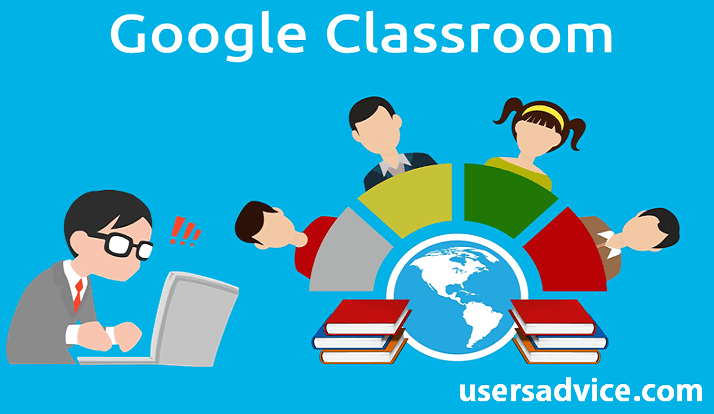Creating a custom LinkedIn search engine can be an invaluable tool for businesses that need to stay up-to-date on the latest trends and developments in their industry.
By leveraging the power of the LinkedIn API, companies can create their own customized search engine that finds relevant content shared by other professionals. This allows businesses to gain access to information they may have otherwise missed, as well as to keep up with changes in the industry.
To create a custom LinkedIn search engine, companies need to register for an API account and then configure their application. This includes specifying what type of data they want to search for, such as job openings or company profiles. Companies can also choose which sources to include in the search as well as how often they will receive updates. Once the configuration is complete, companies can begin using their custom LinkedIn search engine to find content that fits their specific needs.
Creating a customized search engine through LinkedIn’s API requires technical know-how, so it’s important for companies to have an experienced developer on hand to handle the setup process. Companies should also consider the privacy and security implications of incorporating LinkedIn’s data into their search engine, as some information may be sensitive or confidential. Taking these precautions will help ensure that businesses are able to use their custom search engine safely and effectively.
Page Contents
The best LinkedIn tools for sales professionals

LinkedIn has become an invaluable tool for sales professionals, offering a platform to build relationships with potential customers and hone their craft. There are a plethora of LinkedIn tools available that can help sales professionals optimize their reach, maximize their success and increase their efficiency.
One of the most important LinkedIn tools for sales professionals is LinkedIn Lead Gen Forms. This tool allows sales professionals to generate leads in a streamlined and efficient manner by using forms integrated into their LinkedIn page. It also helps them gain key insights into the interests and preferences of their target audience.
Sales Navigator is another popular LinkedIn tool, which offers advanced search capabilities to help sales professionals quickly find potential customers and contacts. Additionally, Sales Navigator offers a range of features that enable sales professionals to filter their searches so they can easily find suitable leads and contacts.
Salesforce for LinkedIn is another useful tool for sales professionals, as it enables them to manage their relationships with customers by logging activities such as emails sent or calls made within Salesforce.
Troubleshooting Common Issues with Custom LinkedIn Search Engines

Creating tailored search engines for LinkedIn can be a great way to find the precise candidates for a job, or the ideal employers for your resume. However, there are some common issues you may need to troubleshoot.
First of all, when you’re creating your custom search engine, make sure to use as many relevant keywords as possible so that your search output is targeted and not too broad or general. You should also consider refining or narrowing down your results by adding criteria such as location, industry, degree and experience level. Additionally, if the results you’re getting seem too narrow or minimal try broadening some of those criteria — especially location and industry — to get more thorough results.
By following these tips along with troubleshooting any technical issues that arise when creating custom LinkedIn search engines, you should be able to create a powerful and effective tool for finding the perfect job or candidate.
4 ways to use the LinkedIn API to grow your business

LinkedIn is a powerful platform with a wealth of resources available to help businesses grow. The LinkedIn API can give businesses insight into the latest trends in their industry, as well as valuable contacts and networking opportunities. By taking advantage of the features available through the LinkedIn API, businesses can gain an edge over their competitors and tap into new markets. Here are four ways to use the LinkedIn API to grow your business:
- Generate leads and boost sales: The LinkedIn API can be used to search for potential customers based on their job titles, company size, locations, and other criteria. This information can be used to segment current customer lists or create new ones. Businesses can then target those prospects using LinkedIn Ads or other marketing initiatives.
- Discover industry insights: The LinkedIn API provides access to the latest news, trends, and updates in any given industry. This data can be used to better understand customer needs, inform product development decisions and keep up with competitors.
- Build relationships: The LinkedIn API allows businesses to search for and connect with potential customers and partners. By taking the time to build relationships before approaching prospects, businesses can increase their chances of success.
- Keep track of competitors: The LinkedIn API provides detailed information about competitors, including job titles, current projects, and recent activities. This data can be used to stay up-to-date on what other companies in the industry are doing, as well as to identify potential opportunities or threats.
By using the LinkedIn API, businesses can gain valuable insights into their customer base and their competitors, helping them better understand the needs of their customers and stay ahead of the competition.
Conclusion

At the end of the day, creating a custom search engine for LinkedIn is both an easy and effective way to find connections of interest to you. Using keywords related to your searched topic, filtering out irrelevant results, and setting up alerts are all great ways to have a customized list of potential business partners, leads, or contacts ready for you when you log into LinkedIn.
Finally, with the right combination of keywords, filters and other settings in place, make sure not to forget about keeping up with the custom searches regularly – You’ll get the most bang for your buck by staying in the loop with new updates and subjects coming through!