Selenium is one of the software testing industry’s most popular open-source automation testing frameworks.
Selenium Python is widely used for web application testing, including functional, regression testing, and load testing. However, like any other software testing tool, Selenium can face performance issues if not optimized properly.
To optimize Selenium Python automation testing performance, it is essential to follow best practices and techniques that help to enhance the efficiency and speed of test execution. This article will discuss ten tips for optimizing Selenium Python automation testing performance.
Page Contents
10 Tips for Optimizing Selenium Python Automation Testing Performance

Selenium Python automation testing is a popular choice for web application testing. However, testing large-scale applications can be time-consuming and resource-intensive, which can lead to performance issues. To optimize Selenium Python automation testing performance, you need to follow best practices and techniques that help improve test execution efficiency and speed. Here are ten tips for optimizing Selenium Python automation testing performance:
1. Optimize Your Code
Start by optimizing your code; this includes using succinct and efficient coding techniques, removing unnecessary lines of code, and ensuring that your tests are written in an organized manner. For example, if you have a test that needs to perform multiple actions on the same page, consider combining them into one action instead of repeating them.
2. Use Headless Browsers
A headless browser is also known as a web browser without a graphical user interface(GUI), which allows it to operate in the background without rendering the web page on the screen. This technique can significantly improve test execution speed and efficiency.
Headless browsers are commonly used in automated testing to emulate web pages and perform various actions on them, such as clicking buttons, filling in forms, and navigating to different pages. Using a headless browser eliminates the need for visual rendering, which can slow down test execution speed, especially when dealing with complex web applications.
One popular headless browser for Selenium Python automation testing is Google Chrome. Google Chrome provides a built-in headless mode, which allows it to operate in a headless mode without a GUI. The headless mode can be enabled by passing a command-line argument when launching the ChromeDriver instance. For example, the following code enables a headless mode in Selenium Python:
In this code, the webdriver module is imported, and an instance of ChromeOptions is created. The add_argument method is used to add the headless argument, which enables headless mode. Finally, an instance of ChromeDriver is created with the options parameter.
Headless browsers can also be used with other popular web browsers, such as Mozilla Firefox and Opera. For example, to enable headless mode in Firefox, the following code can be used:
This code creates an instance of FirefoxOptions, and the headless property is set to True. Finally, an instance of FirefoxDriver is created with the options parameter.
3. Use Implicit and Explicit Waits

Selenium has built-in wait functions that help to synchronize tests with web pages. Using implicit waits, which wait for a certain amount of time before executing the following command, and explicit waits, which wait for a specific condition to be met before executing the next command, can help to avoid unnecessary delays and improve test execution speed.
Implicit waits instruct the web driver to wait for a certain amount of time before executing the next command. This can be useful in situations where the web page takes time to load, and you want to avoid executing the next command before the page has finished loading. Implicit waits can be set using the implicitly_wait() method provided by the WebDriver class. The following code sets an implicit wait of 10 seconds:
Explicit waits instruct the web driver to wait for a specific condition to be met before executing the next command. This can be handy in situations where you wait for an element to appear on the page or for a specific condition to be met. Explicit waits can be set using the WebDriverWait class provided by Selenium. The following code waits for an element with the ID my-element to appear on the page for a maximum of 10 seconds:
In this code, an instance of WebDriverWait is created with a maximum timeout of 10 seconds. The until() method waits for the presence_of_element_located condition to be met, which waits for the element with the ID my-element to appear on the page.
By using implicit and explicit waits, you can avoid unnecessary delays in test execution and improve test performance. Implicit waits can be used to wait for the web page to load, while explicit waits can be used to wait for specific conditions to be met before executing the next command.
4. Use Browser Profiles

Browser profiles are configurations that define how the browser should behave during a test. By using browser profiles, you can optimize test performance by disabling unnecessary features and extensions and by pre-configuring settings such as cookies and cache.
Selenium Python provides built-in support for browser profiles, which can be created and customized using the Options class provided by each browser driver. For example, to create a custom profile for Google Chrome, you can use the following code:
In this code, an instance of ChromeOptions is created, and two arguments are added to the options: –user-data-dir, which sets the path to the custom profile directory, and –disable-extensions, which disables all extensions. Finally, an instance of ChromeDriver is created with the options parameter.
Browser profiles can also be used to pre-configure settings such as cookies and cache. For example, to set a cookie for a specific domain, you can use the following code:
In this code, a custom profile is created using ChromeOptions, and an instance of ChromeDriver is created with the options parameter. The get() method is used to navigate to the web page, and the add_cookie() method is used to set a cookie for the domain example.com.
By using browser profiles to optimize test performance, you can customize the behavior of the web browser and reduce the overhead associated with unnecessary features and extensions. Browser profiles can be used to configure settings such as cookies and cache, which can further optimize test performance by reducing the time required to load web pages.
5. Use Selectors to Target Elements
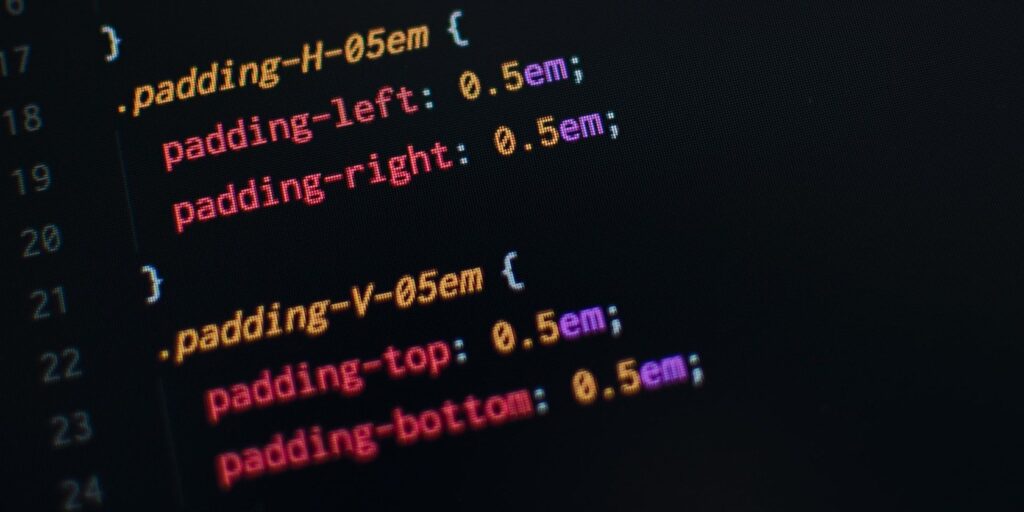
The use of selectors in Selenium Python automation testing is an important technique to improve test performance. Selectors are a way to locate specific elements on a web page, such as buttons, links, or text fields, and are used by Selenium Python to interact with these elements during test execution.
When using selectors, it is recommended to use the simplest and most efficient selector that can reliably locate the desired element on the page. This helps to minimize the time required for the browser to locate and interact with elements, which in turn improves test performance. In particular, it is recommended to use selectors whenever possible instead of relying on XPath or CSS Selectors.
Selecting elements with CSS Selectors is generally faster than using XPath, as CSS Selectors are designed to be optimized for performance and can be processed more efficiently by the browser. Additionally, CSS Selectors are more readable and easier to understand than XPath expressions.
Here is an example of using CSS Selectors to target an element:
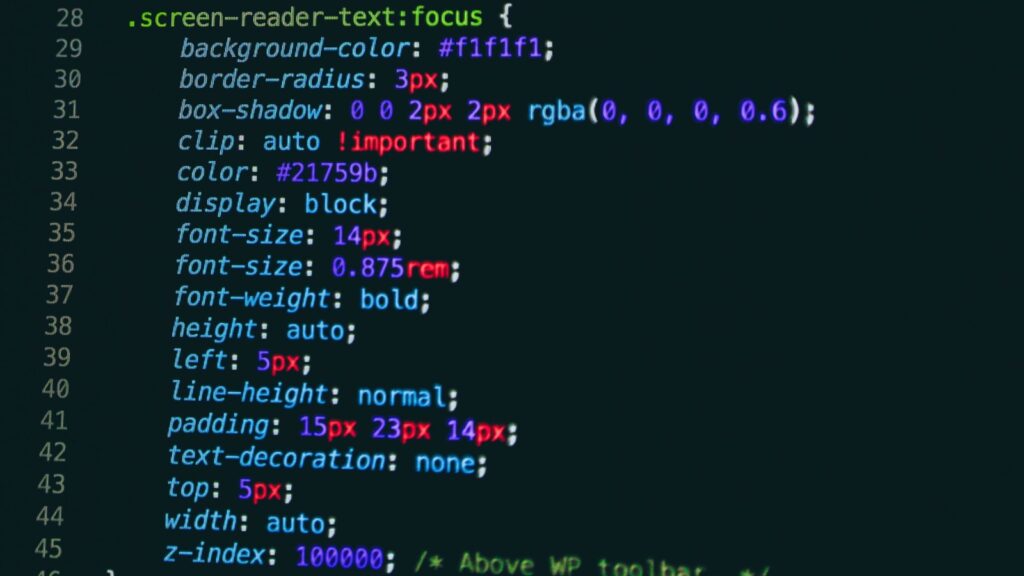
In this example, the find_element_by_css_selector method is used to locate a button element on the page with the ID myButton. Once the button is located, it is clicked using the click method. Finally, the browser is closed using the quit method.
Another selector that can be used in Selenium Python is the find_element_by_id method. This method is designed to locate elements on a web page by their ID, which is a unique identifier that is often used to distinguish between different elements on a page. Here is an example of using find_element_by_id:
In this example, the find_element_by_id method is used to locate a button element on the page with the ID myButton. Once the button is located, it is clicked using the click method. Finally, the browser is closed using the quit method.
6. Take Advantage of Parallelism
Parallelism is a great way to speed up test execution times. By running tests in parallel, you can take advantage of multiple cores and reduce the total amount of time needed for each test suite to complete.
7. Utilize Cloud-Based Testing
Cloud-based testing solutions can significantly improve your test execution times. By taking advantage of these solutions, you can run tests in parallel on multiple browsers and operating systems, which reduces the amount of time needed to complete a test suite.
8. Leverage Multi-threading
Utilizing multi-threading when running Selenium tests will help to reduce the test execution times drastically. This is because multiple threads can be used to execute different tests in parallel, allowing for faster overall completion of a suite of tests.
9. Utilize Test Automation Tools
Test automation tools such as Selenium can help improve performance by reducing the amount of manual effort needed to execute tests. By automating certain tasks and processes, developers can reduce the time spent on manual testing activities, freeing up resources for more complex tasks.
10. Monitor Performance
Monitoring performance during test execution is vital for identifying and resolving any issues quickly and efficiently. Performance metrics such as response times, memory usage, and CPU utilization should be monitored regularly to ensure that test automation runs smoothly and efficiently. Additionally, monitoring the performance of test scripts can help identify areas where code optimization is needed to improve execution speeds.
Wrap-Up
Selenium Python has become a widely used tool for automated web application testing, but with the increase in size and complexity of test suites, test performance can often become a major bottleneck in the development process. This article delved into ten tips that can help optimize Selenium Python automation testing performance and enhance test execution speed and efficiency.
By implementing these ten tips, you can optimize your Selenium Python automation testing performance and improve test execution speed and accuracy. This will ultimately lead to an enhanced development process, reduced likelihood of errors, and an improved end-user experience.






