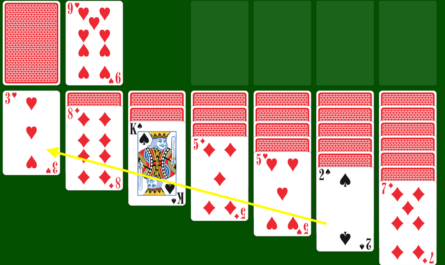Enhancing your gaming experience by optimizing your PC’s performance is essential to enjoy smooth, immersive gameplay. This article will explore various techniques to maximize performance and minimize lag on your gaming PCs.
Whether you’re a casual gamer or a passionate enthusiast, these insights will help you optimize your system and take your gaming experience to the next level. Get ready to unleash the full potential of your gaming PC and bid farewell to lag!
Page Contents
Keep Your Drivers Updated

One crucial aspect of optimizing your PC’s performance is to ensure that your drivers are always up to date. Graphics card drivers, in particular, play a significant role in delivering smooth and efficient gameplay. Manufacturers regularly release driver updates, including bug fixes, optimizations, and performance improvements. By keeping your drivers updated, you ensure compatibility with the latest games and take advantage of any enhancements to enhance your gaming experience.
Optimize Graphics Settings
Customizing your graphics settings is a key technique to maximize gaming performance. Most modern games offer a range of graphics options that allow you to adjust various parameters based on your system’s capabilities. You can balance visual fidelity and performance by tweaking settings such as resolution, texture quality, shadows, and anti-aliasing. Experiment with various settings to find the optimal configuration that suits your hardware and preferences.
Close Background Applications
Closing unnecessary background applications is a straightforward yet effective technique to optimize gaming performance. Background programs consume system resources, including CPU and RAM, impacting gaming performance. Before starting your gaming session, ensure that resource-intensive programs like web browsers, music players, and software updates are closed. By freeing up system resources, you allow your gaming PC to allocate more power to run the game, resulting in smoother gameplay with reduced lag.
Manage Startup Programs
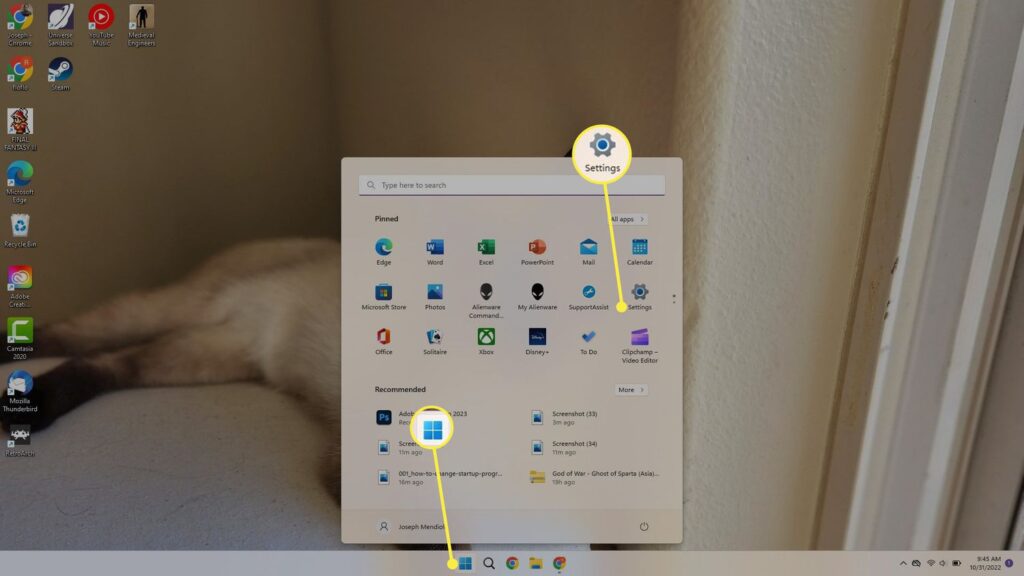
Optimizing startup programs can significantly improve the overall performance of your gaming PC. Many programs automatically launch when you start your computer, consuming valuable system resources. Use the task manager or a dedicated startup management tool to disable unnecessary programs from running at startup. By reducing the number of programs running in the background, you can free up system resources for your games, minimizing potential bottlenecks and optimizing performance.
Monitor and Manage Temperatures
Overheating can have a detrimental effect on gaming performance. Excessive temperatures can cause components to throttle, reducing performance and potential system instability. Monitoring and managing temperatures are critical for maintaining optimal performance. Utilize software tools to monitor CPU and GPU temperatures and ensure they are within safe operating limits. Regularly clean your PC’s cooling system, including fans and heat sinks, to prevent dust accumulation, which can impede cooling efficiency. Additional cooling solutions like case fans or liquid cooling can be considered for improved heat dissipation during intense gaming sessions.
Upgrade Hardware Components
Upgrading hardware components can significantly enhance gaming performance if your current setup struggles to meet the demands of the latest games. The CPU, GPU, and RAM are the primary components that impact gaming performance. Upgrading to a more powerful CPU can result in smoother gameplay and faster load times. Similarly, a high-performance GPU can deliver improved visuals and higher frame rates. Increasing your RAM capacity allows better multitasking and enhances overall system responsiveness. Evaluate your budget and research compatible components to make informed decisions about hardware upgrades that align with your gaming goals.
Optimize Storage for Speed
The storage drive is essential to gaming performance, especially concerning load times. Consider a solid-state drive (SSD) for faster game installations, quicker level transitions, and reduced loading screens. SSDs offer significantly faster read and write speeds than traditional hard disk drives (HDDs), improving gaming performance and reducing lag. Utilize your SSD for storing games and frequently played titles to maximize the benefits of faster storage.
Enable Game Mode and Performance Optimization Software
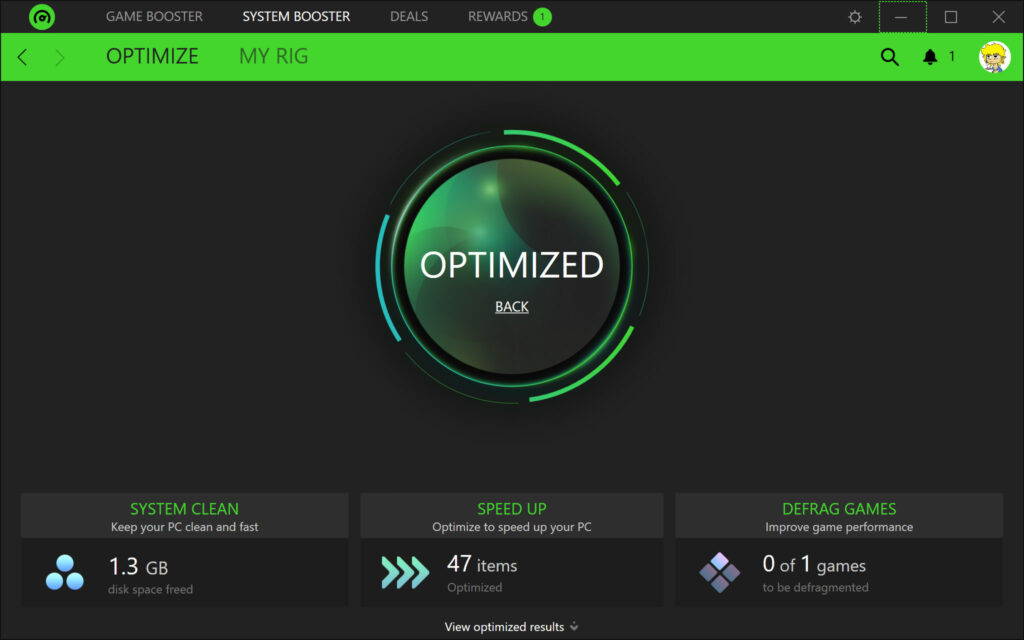
Many gaming PCs and operating systems provide built-in features like Game Mode or performance optimization options. These features reallocate system resources to prioritize gaming performance, reducing background interruptions and enhancing responsiveness. Third-party performance optimization software tools can fine-tune system settings, manage background processes, and optimize game performance. Explore these options to maximize the potential of your gaming PC and customize settings for optimal performance.
Regular Maintenance and Updates
Regular maintenance and keeping your system updated is essential for optimal gaming performance. Update your operating system, drivers, and game software to access the latest optimizations, bug fixes, and enhancements. Regularly clean your PC to remove dust and ensure proper airflow, as dust buildup can lead to overheating and performance issues. Consider defragmenting your hard drive (if using an HDD) or running disk cleanup utilities to optimize storage performance. Maintaining your system and staying updated ensures a smooth and uninterrupted gaming experience.
Conclusion:
Optimizing your PC’s performance is crucial to maximizing your gaming experience and minimizing lag. To fully unlock the potential of your gaming PC, it’s important to keep your drivers updated, optimize graphics settings, close unnecessary background applications, manage startup programs, monitor and manage temperatures, upgrade hardware components, optimize storage, enable game mode, and perform regular maintenance. Doing so’ll enhance your gaming experience and ensure your PC runs smoothly. Customizing settings based on your hardware capabilities and preferences will result in smooth, immersive, and lag-free gameplay. Apply these techniques, fine-tune your gaming PC, and elevate your gaming experience to new heights!