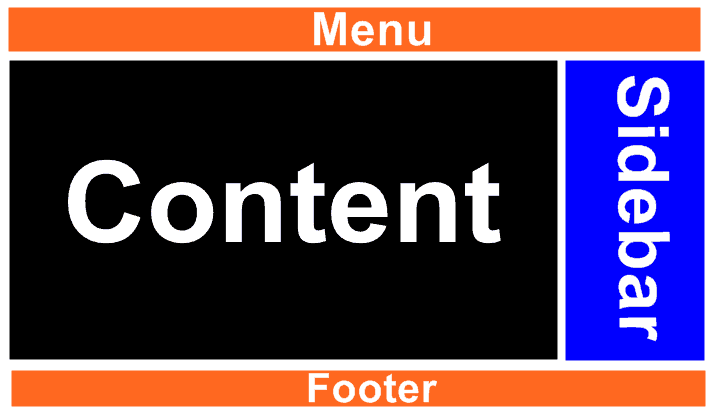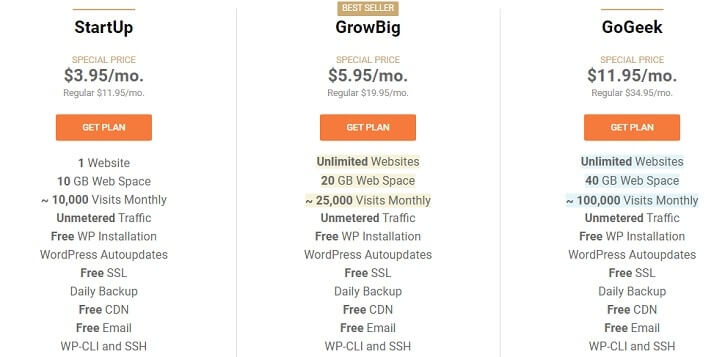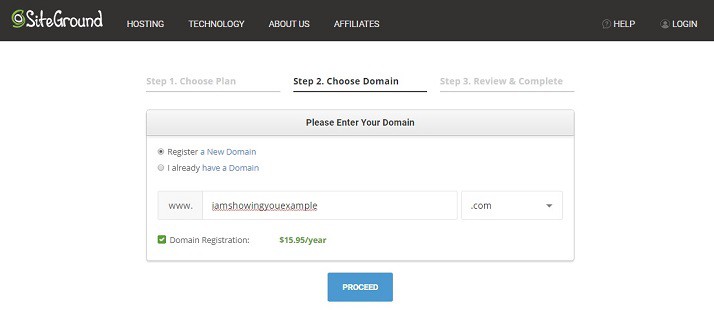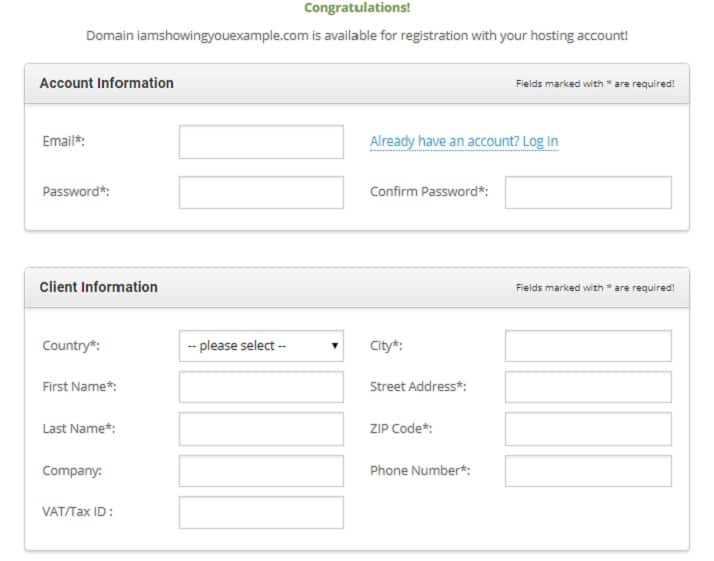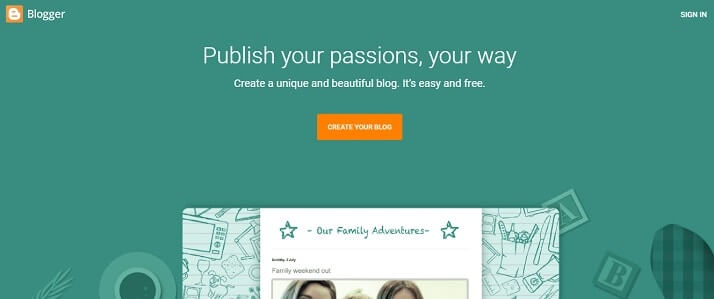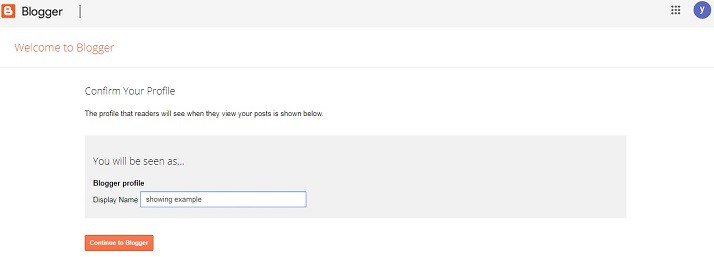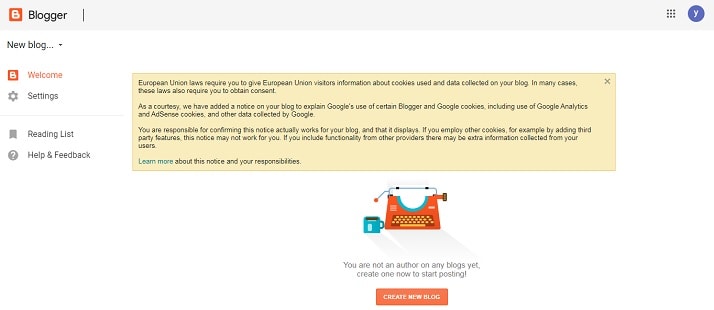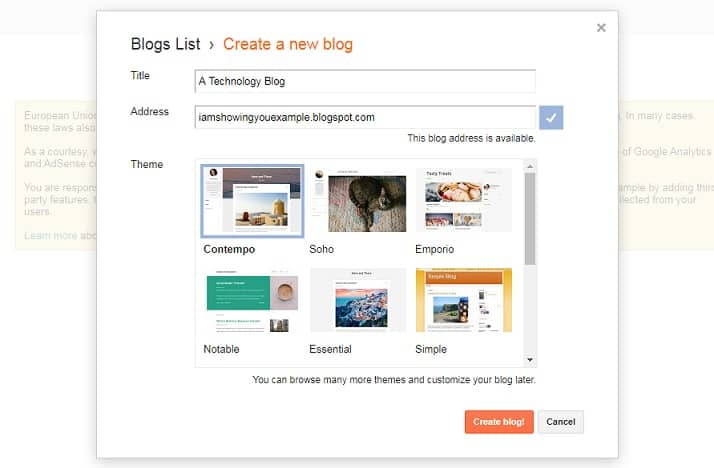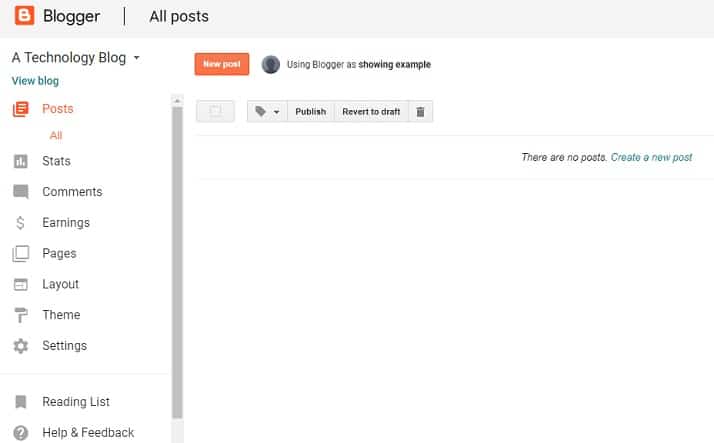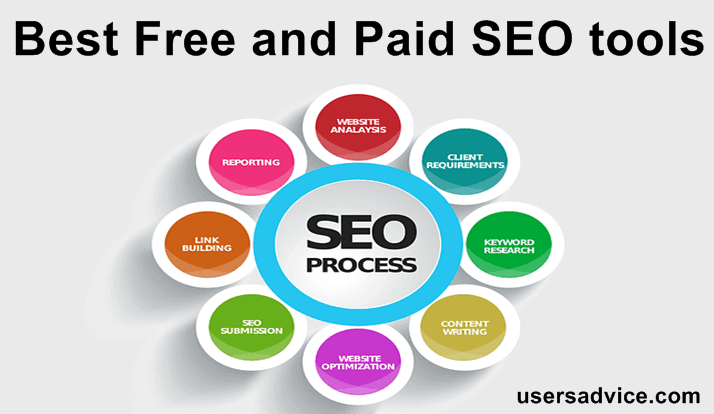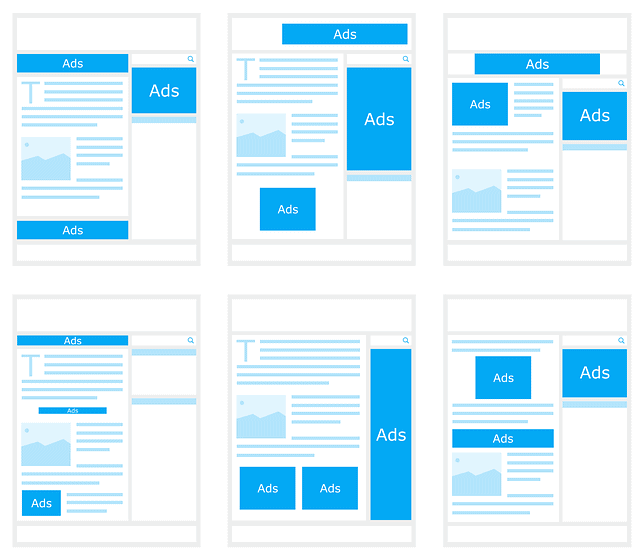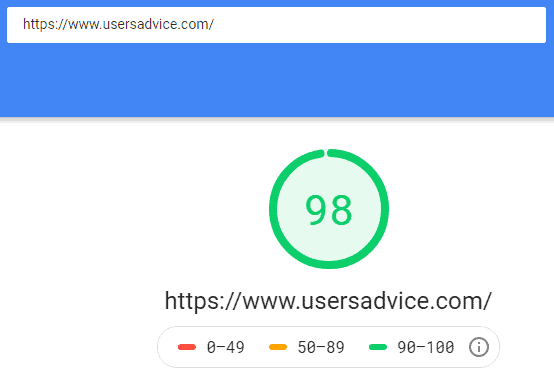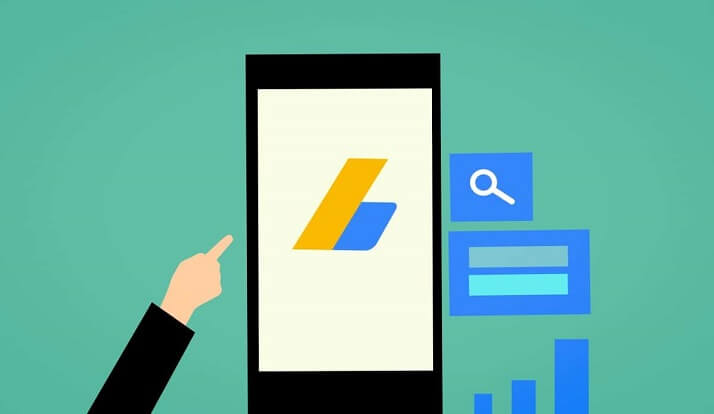How to start a blog in 2024? How to make money from a blog? is it easy to earn money from the blog? Do I need any coding skills? If you have any questions like this then this tutorial will help you to solve all your doubts.
This is chapter 1 on the topic of the complete blogging guide from zero to hero. In this chapter, we are going to discuss how to start a blog.
This course is completely free and it is divided into different chapters. We have covered everything related to blogging from basic to advanced.
Before going to start this chapter. We would like to introduce ourselves to you. We are a team of 3 computer science students who are graduated from different universities.
On this blog, we share guides on different tech topics and divides them into chapters. We are also managing one more tech blog which generates a decent amount of traffic from SEO. We started our first blog in the year 2015.
So, If you are looking to make a blog and earn a good amount of money from your blog. Then, you are at the right platform. Now, Let’s start this chapter 1 – How to start a blog.
Page Contents
What is a Blog?
To start a Blog you need two things – domain name and hosting. Now, first, we are going to clear some doubts that many beginners have, what is a blog and what is blogging? Is it different from a website?
The answer is a blog is a website where an individual or a team posts informational content related to anything like technology, business, traveling, etc. Many blogs offer services and courses.
A blog can be made using coding, WordPress, Blogspot, etc. The best platform for starting a blog is WordPress. Some famous blogs/websites that are made on the WordPress platform are Techcrunch, Geeksforgeeks, etc.
We recommend using WordPress to make your Blog because it has many advantages over blogger.com such as freedom and ownership. On your WordPress blog, you can do anything but on the blogger, you have to follow Google guidelines. Blogger is owned by google so if Google wants to close this service they can do it anytime if they want.
Many blogs follow this design pattern because it is easy to read and high audience engagement. Even famous forum like Quora uses this pattern.
How to Start a Blog?
You can start your blog for free or you can buy a domain name and hosting to start your blog. But we strongly suggest you buy a domain name and hosting. Yes, you have to invest some money for starting this but it worth it. In the free blog, It is difficult to rank on Google’s first page and monetization takes time. But if you want to know how you can start a blog for free then we have provided the step-by-step guide below.
So, now let’s first discuss how to start a blog on WordPress.
Domain Name
A domain name is the name of your business on the web/Internet. It is made by the procedures of DNS(domain name system). Registering a domain name is considered as opening your online business. For starting a blog you need a domain name. You can choose any of these .com, .org, .net, and more. But we suggest you buy a domain with .com.
Some best companies where you can buy your domain name.
Hosting
All the website data such as database, files, etc are stored on the space on a server that you buy from the web hosting provider company.
If you are a beginner we suggest you buy the web hosting and domain name from the same company. You can buy it from any company of your choice. For beginners, shared hosting is best because they are cheaper than VPS and dedicated hosting. We have discussed VPS hosting in our hosting chapter.
We are using the GreenGeeks on our other websites. It is a trusted company and also they are known for website security and reliability. So, It also helps you to prevent website hacking attempts. We suggest these two companies buy hosting.
- Bluehost (Bluehost offers 1-year free domain name and free SSL)
- GreenGeeks
How can I buy a domain name and hosting?
Open any web hosting provider company such as the Bluehost. In this tutorial, We will show you how you can buy web hosting using the siteground. Personally, I prefer Bluehost or GreenGeeks over Siteground.
1. Open the website siteground.com, At the top menu, you will see the hosting option. Select WordPress hosting.
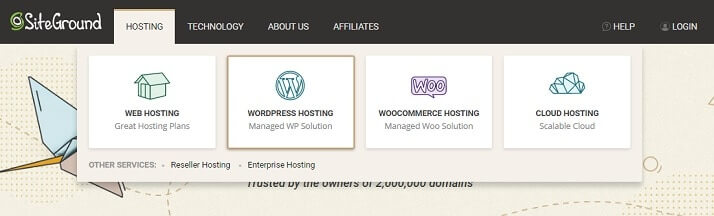
3. Now, enter a domain name that you want to register. To show you an example, we entered the name “iamshowingyouexample.com“. Now, click on the proceed button. In case, If your domain name is not available then you can search for some other domain name.
4. Now, this is the final step in which you have to provide your email address, set a password for your siteground hosting account, provide the address of your home/company, phone number, and then make the payment by card. That’s it, now you have a domain name and hosting.
Installing WordPress
After purchasing the domain name and hosting, Installing WordPress is the next step. If you want to use siteground free SSL then you can start the WordPress Installation now. But if you want to use Cloudflare free SSL which we have discussed in chapter 2 and the benefits of Cloudflare. Then, before installing WordPress we would suggest you get Cloudflare free SSL then Install WordPress. Are you got confused? Read Chapter 2 to clear your doubts.
Installing WordPress is the most simple step in this whole tutorial. Go to your web hosting dashboard and then open cPanel. Now, you will see the option to install WordPress. Click on the Install button to start the process, It will take a few minutes, and then your website will be live.
This is the end of chapter 1. Now, If you want to know how to start a blog for free or If you have any other doubts or questions then you can continue to read.
How to Start a Blog for free?
Two most popular platform for starting a blog is WordPress and Blogger.com. However, there are many websites on the Internet where you can start a free blog. Example – wix.com.
Blogger.com is owned by Google. Your blog address will look like this showinganexample.blogspot.com. If you are making a free blog on WordPress then it will also show a subdomain in the free version.
Now, Let’s discuss how you can start a blog free of cost.
1. Open blogger.com and sign in to your Google account. Click on the Sign-in button.
2. Type a public blogger profile display name. This name will be displayed when you post any article on your blog. Click on continue to blogger.
3. Click on the create a new blog button.
4. Now, this is the most important step. Give a title to your blog. What is the title? When you search for our website usersadvice on Google you will see something like this usersadvice – guides and reviews. So, the title is guides and reviews.
After typing the title of your blog, The next task is to give your blog a name. You can see this image. Now, select a theme of your choice which will be displayed to your users when they visit your blog. A good user interface helps blog visitors to easily understand the layout and blog posts. Click on create blog button to make your blog live to the world.
5. Check this image below, This is how your blog’s dashboard will look. From here, you can write a new post, create new pages for your blog, check all the stats like how many views you get, earnings, etc.
6. To make your blog more professional you can make a logo for your free blog. Now, you have learned how to make a free blog using blogger.com. You can also use WordPress.com to make free blogs.
We have discussed all the necessary steps for making a free blog. Now, your work is to create a logo, posting informational content, creating essential pages like privacy policy, about, and terms of use.
How to Make Money from the Blog?
There are many ways to make money from the blog. But in this chapter, we will tell you about one method only. And the rest of the ways to make money are in our chapter Make Money From Blog.
FAQ
These are some commonly asked questions by beginners on the topic of How to start a blog. If you have any questions in your mind, you can submit a comment, and our team or other users will reply to you.
How to Start a Blog and Make Money?
We have already discussed how to start a blog by purchasing a domain and hosting or to start a free blog. Now, coming to the point of making money, yes you can make a good amount of money but that depends on your hard work and smart work.
Always write unique and easy to understand the content that provides knowledge to visitors. When your traffic grows then there are many methods of earning from the blog such as Adsense, sponsored posts, selling direct advertising space on your website, etc.
Adsense is the most popular ad network which is owned by Google. So, to earn money from Adsense the first step is to submit your website for the Adsense program. Google will take a few days for review. If your website got approved by Adsense then you are ready to show ads on your website and Google will pay you money.
Read Also: How to Get Adsense Approval Easily (Follow these 5 Ways)
How to start a Blog with no Money?
If you have no money to start a blog then you can save a small amount of money for a few months and then start a website. We have written a detailed guide that you can follow to start your first blog easily.
You can also start a free blog but if you are thinking to build a brand and want to earn money. Then, you have to invest a little bit at starting. I was also in the same situation but somehow I manage to buy a domain name and hosting. After 3 months I earned more than what I invested to buy domain name and hosting.
Can I start a blog like Wikihow?
Yes, you can start a blog like wikihow using WordPress platform. You can display an option like write a content, and in the WordPress settings, you can assign the roles to new users.
We suggest you assign author role if you are looking for random users to type your website content. But you have to focus on many other things also such as user-submitted content, plagiarism check, content is relevant or not, etc.
How can I make a website like Amazon using WordPress?
- After purchasing a domain name and hosting.
- Install an e-commerce WordPress theme that supports the woo-commerce plugin.
- Install Woo-commerce plugin and set up payment and other settings.
- Now, post products on your website
Is blogging for Beginners tough?
If you follow all the right techniques, keep on learning, and stay consistent on your blog then it is not tough. But if you start thinking in negative ways then it will be tough for you. So, always stay positive and do your best.
Do I need to learn any Technical Skills to Start a Blog?
You don’t need to learn any programming language but if you have a basic knowledge of HTML, CSS, and PHP then it will be a plus point for you. We hope our FAQ on how to start a blog has helped you. If there is any question left then feel free to ask in the comment section.
So, this is the end of our Chapter-1: How to start a blog.