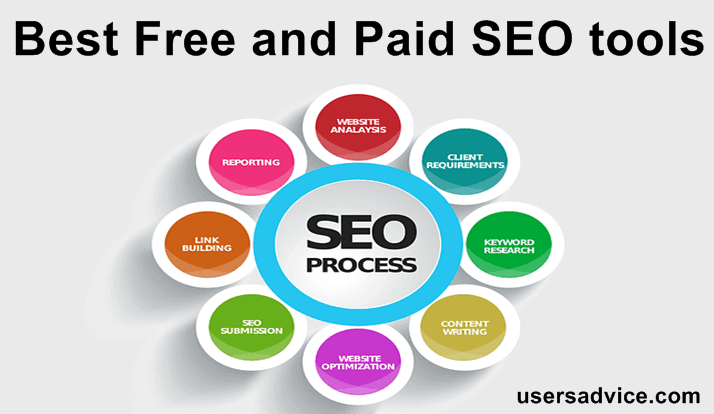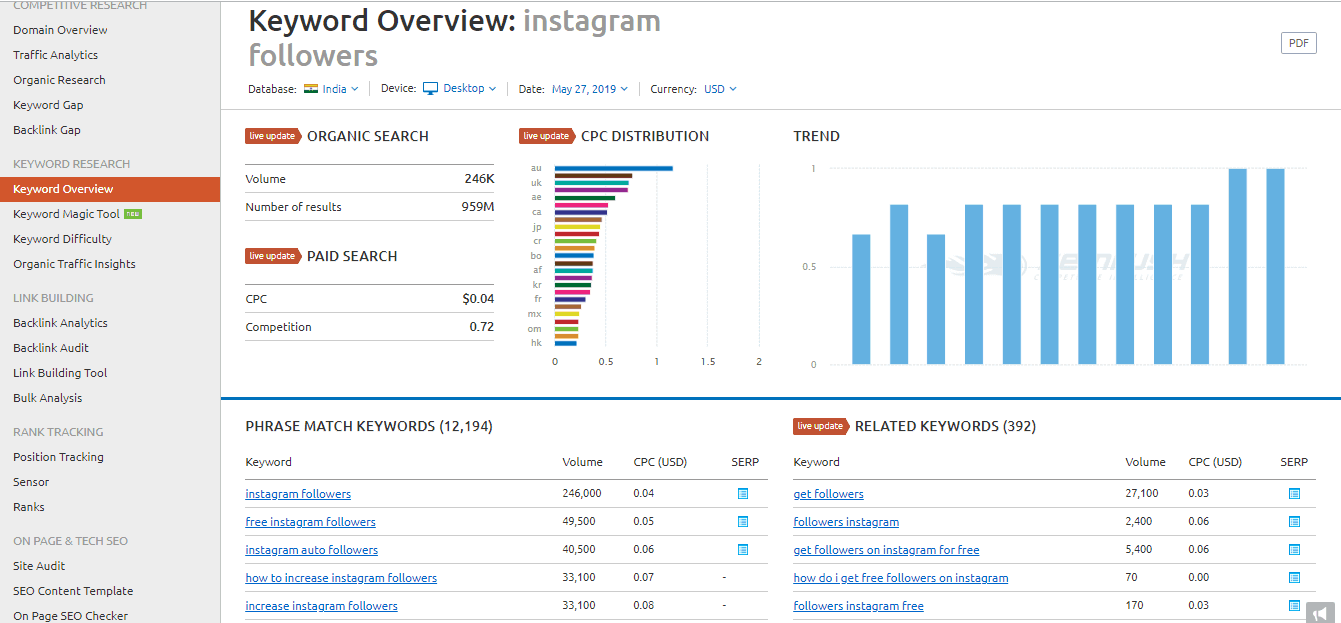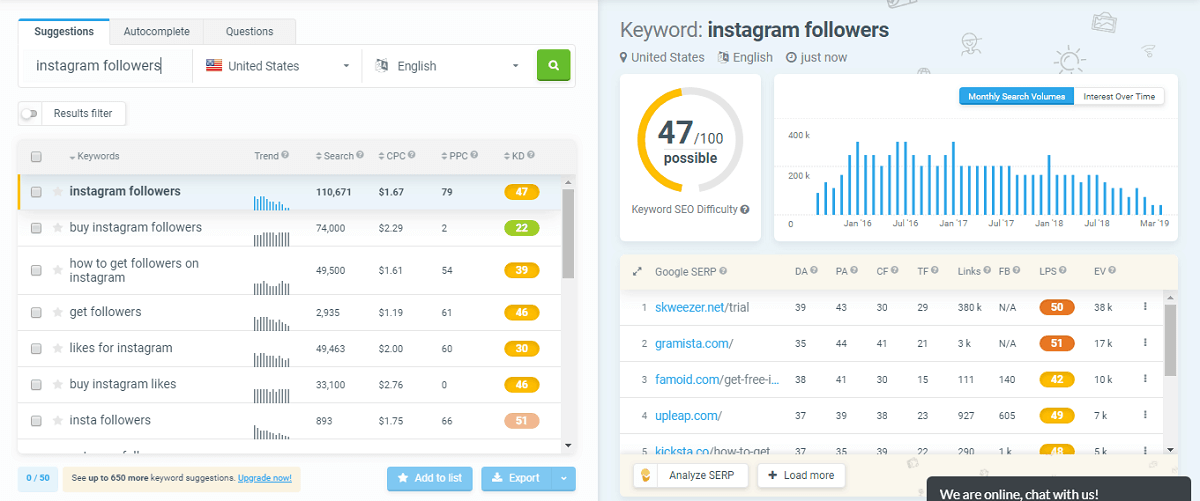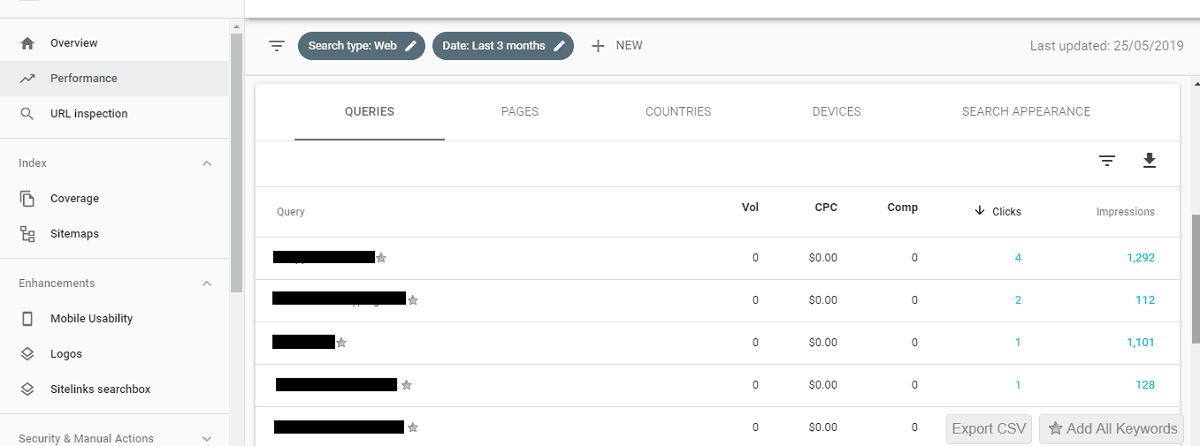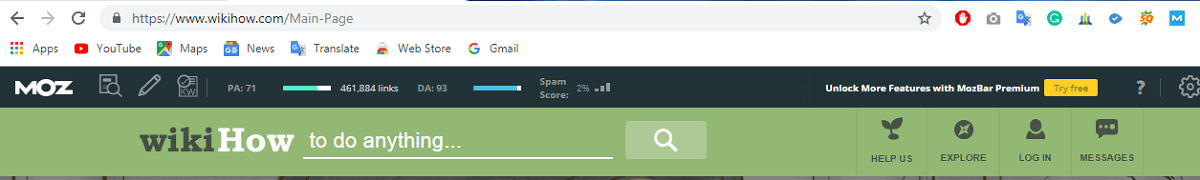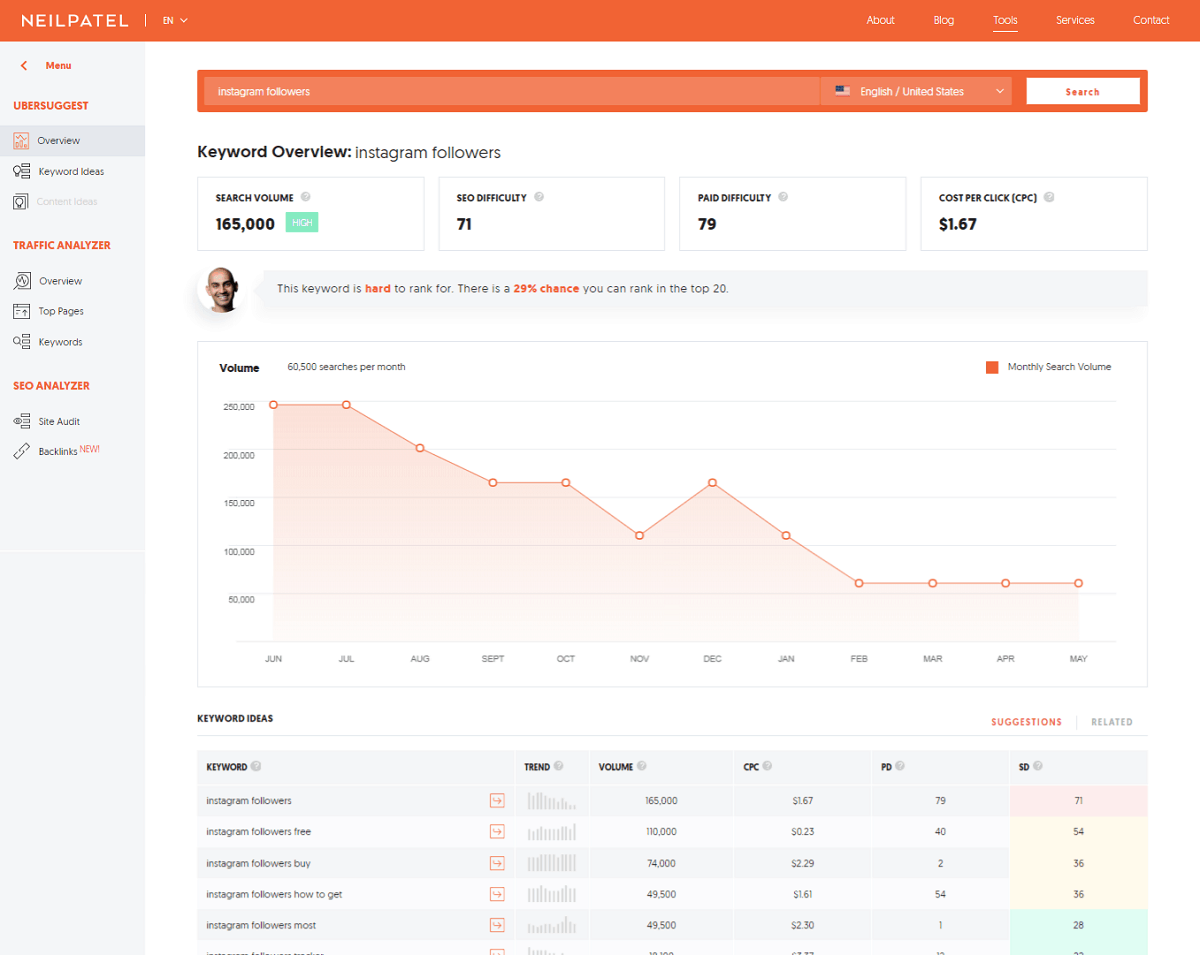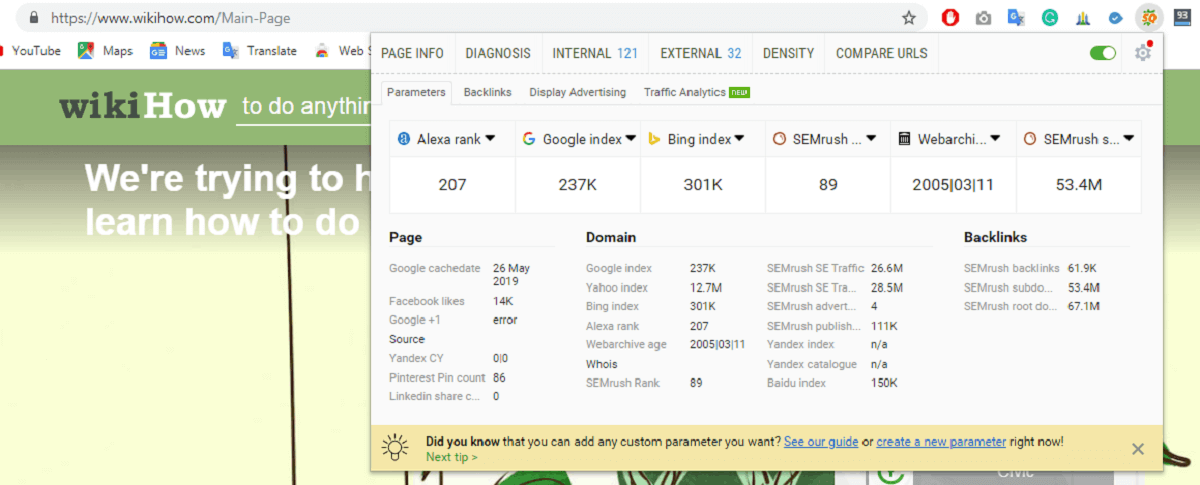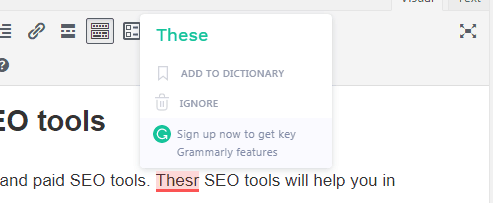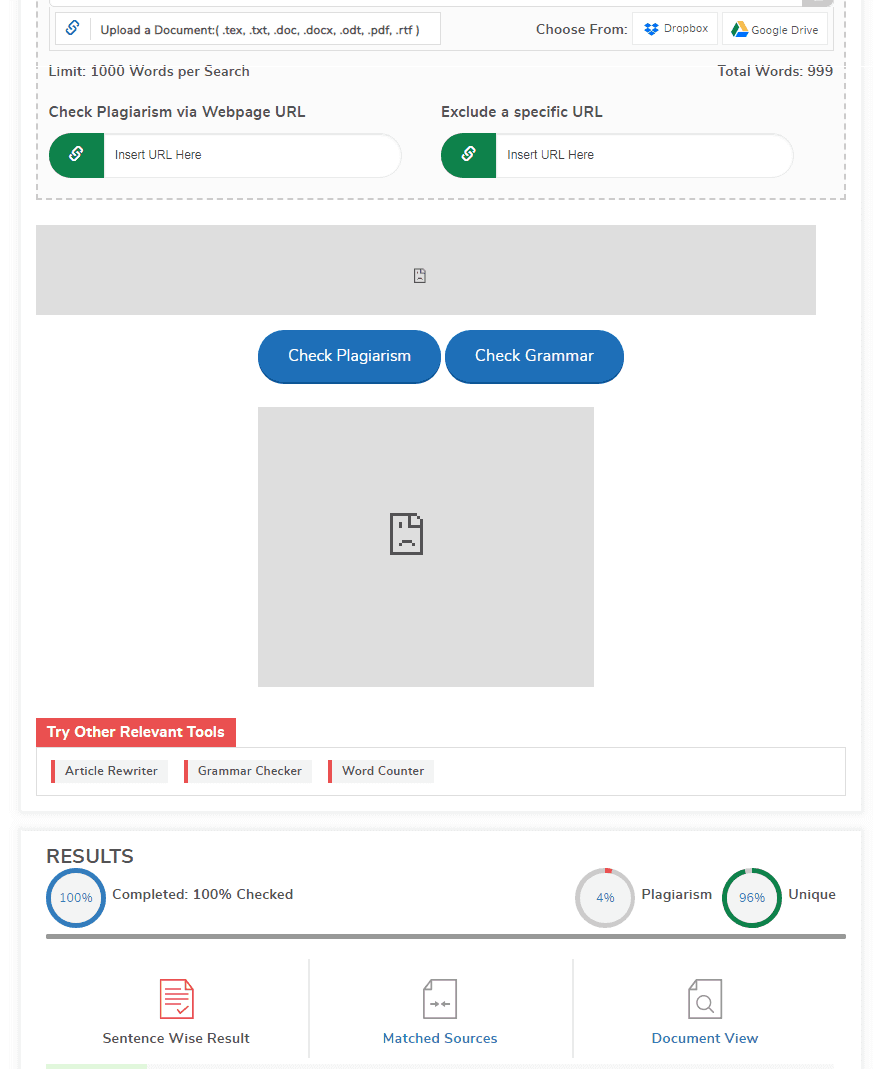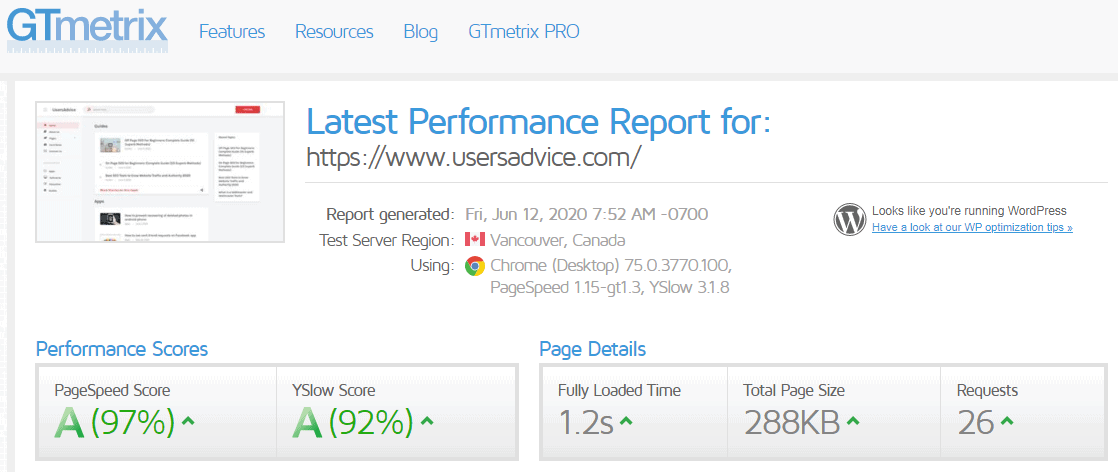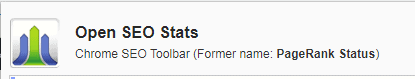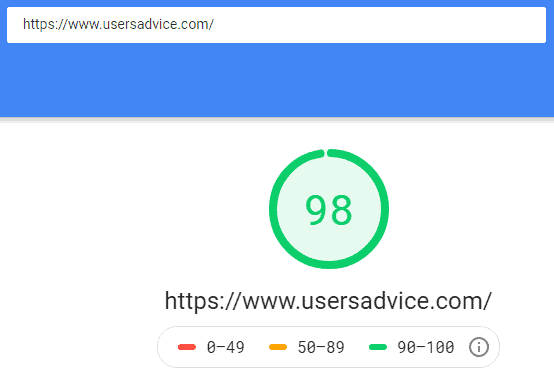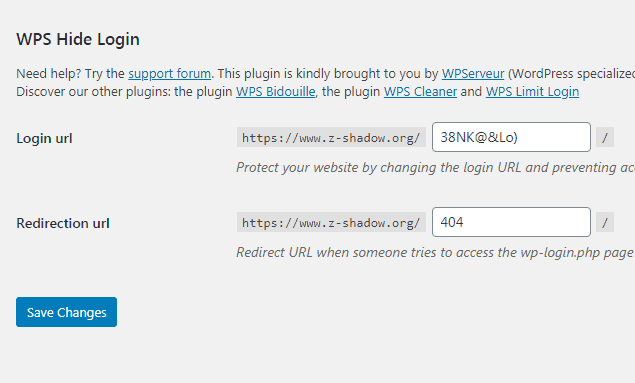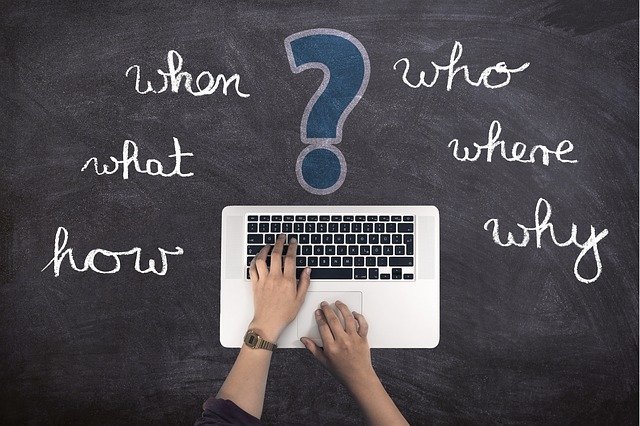In this article, I am going to share some best free SEO tools. So, based on my personal opinion I have made a list of 9 SEO tools to get better results.
Related Topics for Reading
- Bluehost vs Namecheap – Which one is Good For Beginners
- What is the survey and How to take surveys for Money?
This is Chapter 11: Free SEO Tools for Bloggers. You can see all the chapters of the free blogging course from here.
There are many SEO tools on the internet. Every company trying to sell its products and services. But everyone wants free SEO tools.
So, for beginners, I suggest using free tools like Ubersuggest, SEMrush free version (offers only 10 searches in a day), Moz bar, etc at starting.
When your website starts receiving good traffic then absolutely go for Semrush. It is a good SEO tool.
Note: No one can provide an excellent product for free. It requires time, money, team, and efforts to develop a good SEO tool. So, In this list, we have provided SEO tools that are free or can be used for free but within a limit.
Page Contents
18 Best Free SEO Tools
This is the list that I made after using different free SEO tools. These SEO tools will help you in
- Finding high CPC (cost per click) keywords
- Check high and low traffic keywords
- Find high and low competition keywords
- Plagiarism checker for checking the uniqueness of your content. Unique content is a very much important factor to rank in google search engine. Google will not rank your content if it is copy-pasted.
- It helps you to fix grammar mistakes. A good written and easily understandable content is one of the important factors to rank in google.
- It helps you to check domain authority (DA) and page authority (PA) of any website.
- New keywords suggestion using artificial intelligence
1. SEMrush
Type: SEO & SEM tool
Available in: Paid and Free version (10 keywords search per day for free)
Website: semrush.com
Semrush is a good SEO tool with a long list of features that it offers for SEO & SEM. Many big brands are using this service. It is a trusted company in the market.
I am using the SEMrush paid plan and trust me, It will help you a lot in finding keywords, building backlinks, SEO assistant, etc.
Semrush offers 10 free searches per day and due to this reason, we have added this tool in the list of free SEO tools. So, a user can search for up to 10 queries in a day for free.
How it will help you?
- It will show you traffic for a particular keyword, related keywords, competition in search engine for that keyword, traffic by countries.
- It will show you toxic links. Toxic links are generally spammy links that can strongly affect your site traffic. Also, due to spammy links site may be penalized.
- Semrush helps you to check all your website backlinks and disavow spammy backlinks.
- Check your competitor’s keywords, traffics, and more.
- Semrush offers plenty of good features that will surely help you to increase your website traffic.
- Technical SEO audit and position tracking.
- Check your competitor’s backlink, and then you can also make quality backlinks from those sites.
Live example:
I have searched for the keyword “Instagram Followers”. I want to check the traffic for this keyword in India. So, I selected India. The results for this keyword is shown in the image.
You can see the volume (traffic) for this keyword. It means this keyword receives 200k-246k traffic per month.
You can also see the competition which is 0.72. It means that it is a competitive keyword and difficult to rank for a new website.
Semrush will show you CPC (cost per click) and related keywords. If you want to know more features and working of the SEMrush tool then you can check the full detailed SEMrush Review here.
2. KWFinder
Type: SEO tool
Available in: Paid and Free version
website: kwfinder.com
KWFinder is another good SEO tool. It is a paid SEO tool. I have not used this tool but my one friend is using this tool.
So, in a discussion with him, he tells me that the features this company offers are good, which helps him to increase his web traffic.
How it will help you?
- Get the latest keywords that are in search of trends.
- Find local keywords for marketing purposes.
- Check high only CPC keywords.
- Explore new hidden long-tail keywords that have low competition and good traffic.
- Keyword research – search for different terms/keywords and find the traffic on a particular keyword.
- Backlink analysis – analyze backlinks of your website as well as the competitors’ websites.
- SERP (search engine results page) analysis.
Live example:
I searched for the keyword “Instagram followers” in the KWFinder tool. This time I selected US location. You can see traffic on this keyword, CPC, PPC, and keyword difficulty.
So, these metrics are really helpful for good keyword research. Not only this, but this tool also offers more features that I have already explained.
3. Google Keyword Planner
Type: Mainly used for keyword research
Available in: Free to use for AdWords
website: ads.google.com
It is a Google official tool that will show you the traffic on particular keywords you searched for. As a Google tool, its obvious that traffic report for a given keyword is accurate. So, you can expect quality and accurate reports for a particular keyword. It is a very helpful tool.
How it will help you?
- If you are running a Google ad campaign this tool is necessary and important.
- Search for low competitive keywords and rank your website.
- Analyze traffic for different countries.
- To target the audience of a particular country.
4. Google Search Console
Type: webmaster tool
Available in: Free
website: search.google.com
If you are running a blog/business website, then you should know how to use the google search console for better results.
Google results have all the data, the performance of your site, where it is ranking, on which position most of the keywords are ranking, and many more things that you can find on this tool.
How it will help you?
- To check sitemap and indexed pages.
- Check coverage, valid pages, and fix warnings if any.
- Check your website performance
- URL inspection to check whether your recent URL is indexed in the google search engine or not. If it is not indexed then you can request for indexing it.
- Check on the keywords that generate more traffic from search engine
- Check the mobile usability of the site.
- Fix errors and issues.
Live example:
This is the google search console tool. In which You can see the volume of your focus keywords in this tool and many more things. Google search console will show your average keywords position in SERP and how many clicks you are getting on your posts from a search engine, CPC, volume, and impressions.
There are a lot of things that you can see, manage, and do from the google search console. It is a very helpful and powerful tool for good whitehat SEO.
5. MozBar
Type: Available in chrome extension. Used for checking DA (domain authority), PA (page authority), spam score, Dofollow, Nofollow, and external links of a page.
Available in: Free Chrome Extension
MozBar is a chrome extension. It is a very helpful free SEO tool. You can download the extension from the Google Chrome web store and create an account on Moz.com for using the Moz bar extension.
How it will help you?
- To check the DA and PA of any website.
- Check the spam score.
- It will show the do-follow, no-follow, and external links on any web page.
- Check the total number of backlinks on a given page.
- Help you in page analysis and page optimization.
Live example:
This is the Mozbar tool. I am using it to check the DA, PA, root domain backlinks, and spam score of wikihow.com. You can clearly see all the details in the image.
6. Ubersuggest
Type: SEO tool
Available in: Free
website: neilpatel.com/ubersuggest/
It is a completely free SEO tool offered by Neil Patel, who is a digital marketer and entrepreneur. This is a very helpful tool for finding a limited number of keywords daily for free.
You can log in with your Google account to use this tool. It is mostly used for keyword research, backlinks analysis, and site audit.
It is not a completely free tool but it can give you a limited number of free searches in a day.
How it will help you?
- Domain overview – You can look for domain statistics.
- Keyword research – search for an unlimited number of times and find different keywords, traffic on those keywords, competition on those given keywords.
- Search keywords for a particular geographical location such as only for the united states, united kingdom, Canada, or for any country.
- Get more similar keyword suggestions.
Live example:
Ubbersuggest is a free tool. It has a user-friendly interface and easy to use. You can simply type your keyword, select a particular country and language then click on search. It will show the traffic on that particular keyword, CPC, SEO difficulty, paid difficulty, and related keywords.
In the image, I have searched for “Instagram Followers”. I want to check the traffic for this keyword in the US. So, I selected the US.
You can clearly see the difference between traffic and CPC in different countries. For this same keyword, traffic in India is more but CPC is less. Therefore, CPC and traffic vary from country to country.
7. SEO Quake
Type: Chrome extension that will be helpful for SEO purpose
Available in: Free
It is a chrome extension that you can download from the chrome web store.
How it will help you?
- To check Alexa rank without opening the Alexa site.
- Check google, bing, and yahoo index.
- Check the number of backlinks display by Semrush and Semrush rank.
- You can check all these things using SEO quake.
Live example:
If you are a blogger/website owner. I am sure you may check the Alexa rank of sites that you like or your competitors site. SEOquake extension makes this work easy.
It will display Alexa rank, Google index, Yahoo and Bing index, semrush rank, etc in a single click on the same tab.
8. Grammarly
Type: Chrome extension that will be helpful for writing SEO friendly post
Available in: Paid and Free version
Grammarly comes in the free and paid version. You can download the Chrome extension of Grammarly. The free version also worth it and help you to improve your reading skills. I am currently using the free version (Grammarly chrome extension).
How it will help you?
- Grammarly helps you to improve your writing skills.
- It will display your grammar mistakes in the content by a red underline. So, you can rewrite that word and make your content user-friendly and readable.
- It also checks the spelling. Whenever you type a wrong word it will display that.
Live example:
Grammarly checks the spelling and grammar of your content. If you write any wrong words it will display those words with a red underline. You can correct those words by moving a cursor on it and it will automatically show you the right word to select.
9. Small SEO tools
Type: Multipurpose website for SEO related works
Available in: Free
It is a multi-purpose SEO tool that can be used for checking the uniqueness of your content, grammar check, article rewriting, backlink checker, etc. Most people using it for checking plagiarism.
How it will help you?
- Check the plagiarism of your content.
- Help you in article rewriting (but don’t use this try to write yourself for quality content).
- To check the grammar of the content.
- Backlink checker to check backlinks of other websites.
Live example:
You can use this tool for multiple purposes. In the image, I have checked the content plagiarism. It will show you whether your content is unique or not.
10. GTmetrix
Gtmetrix is the best tool to check your Website speed, performance, and more. It will show you the speed score of your website pages and the steps to improve the speed of the page.
If you are a blogger then we suggest you to use this free SEO tool to know the speed, performance, HTTP requests, page size, etc.
11. Shortpixel
Shortpixel helps to optimize the size of the image. We recommend using this tool to reduce the size of your images. So, before uploading any image to your blog posts, use shortpixel to reduce the size and then upload images.
You can also use a similar tool to optimize images and the name of this tool is Tinypng.
12. Check my links
It is a Google Chrome Extension for checking broken links. This tool can help you in building backlinks.
If you found any broken link on someone’s website and you have also written the content on that topic then you can contact the owner of the website and inform him that you have found a broken link on his/her website.
Send him the broken link in the email and you can suggest him/her use your link in place of that broken link.
13. IP Whois & Flags Chrome & Websites Rating
It is a Google Chrome extension that can help you to see Whois record, SafeWeb, website reputation, Alexa ranking, site reviews, daily page views, etc using a single click.
14. Open SEO Stats
Open SEO Stats is a Google Chrome Extension that you can use to see SEO stats, traffic stats, site information, page information, links stats, page speed, etc.
15. SEO Minion
SEO Minion is another one of the best free SEO tools to check the On-Page SEO of a website. It is a Google Chrome extension that you can download and install from the Google Web Store.
It helps to analyze On-Page SEO of any website like the number of words a page has, highlight all links, check broken links, Hreflang checker, SERP preview and, Google search location simulator.
16. SimilarWeb
SimilarWeb can Google Chrome Extension can help you to know the estimated traffic of a website, monthly visits, bounce rate, pages per visit, average visit duration, traffic sources, and top 5 countries that are using the website.
You can see all this information in a single click with SimilarWeb Google Chrome Extension.
17. Google PageSpeed Insights
You can check the speed of your website using Google PageSpeed Insights. It is a trusted and one of the best free SEO tools that can guide you to improve your website speed.
18. Pingdom
Pingdom speed test is a tool to check website speed, page size, HTTP requests, etc. It allows limited free searches in a day.
The premium version of Pingdom offers features like Transaction monitoring, Page speed monitoring, Uptime monitoring, and User behavior metrics.
Conclusion
For those who are looking for free SEO tools then I must recommend Ubersuggest, SEOquake, Mozbar, Grammarly, and Google search console.
Most of the tools are available in both free and paid. So, if your daily keyword research, backlink research, SEO audit, etc requirements are more, then go for paid SEO tools. For those who are looking for paid SEO tools then Semrush is the best tool.
This is the end of chapter 11: Free SEO Tools for Blogging
Feel free to share your opinion and SEO tools suggestion in the comment box and help readers.
Related topics for reading
Related Chapters:
- Chapter 1 – How to Start a Blog
- Chapter 2 – Cloudflare Free SSL Setup, Advantages, and Page Rules
- Chapter 3 – Best Web Hosting Companies
- Chapter 4 – Setup a WordPress Website
- Chapter 6 – Submitting a website in the Webmaster Tools and Uploading Sitemap
- Chapter 7 – Best SEO tools to grow website traffic and creating backlinks
- Chapter 9 – Off-Page SEO For Beginners: Complete Guide (10 Superb Methods)
- Chapter 10 – How to Make the WordPress Website Loading Speed Fast