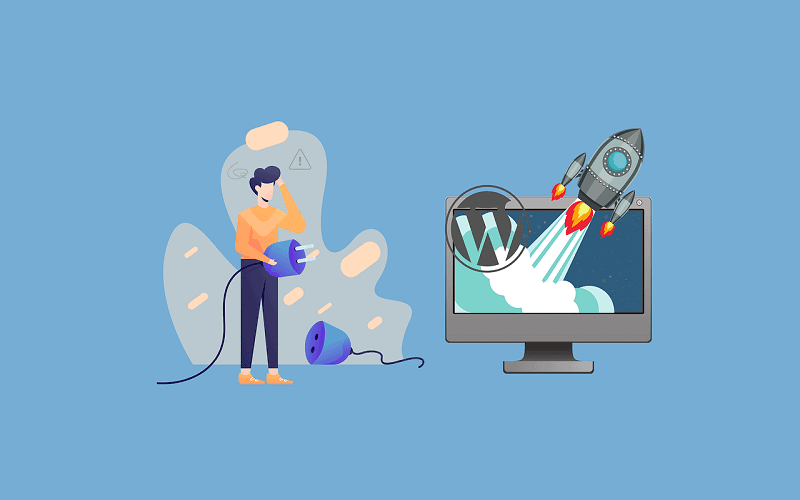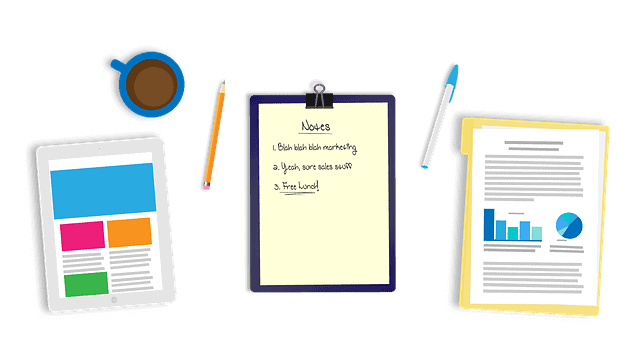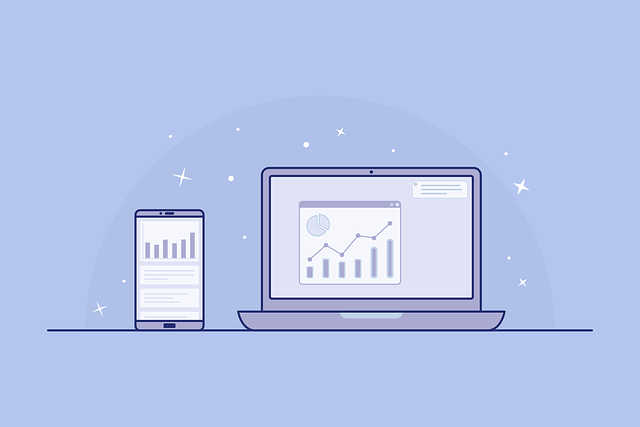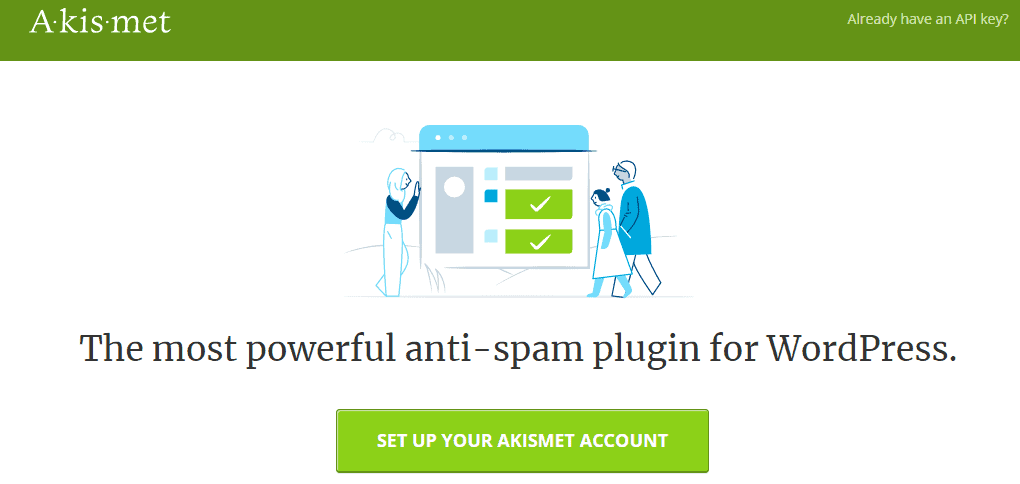This is a free course for those who want to learn blogging and SEO. In this tutorial, we will discuss everything about blogging. What is blogging, what is a blog, and Who are Bloggers? How to earn money from blogging and what are the skills we need to learn.
We have divided this course into different chapters so, that you can understand it easily. This course will give you the practical knowledge of blogging to start your own blog and build it into a business.
Starting a blog from scratch is never easy, but, hopefully, hostadvice.com is here to give you some of the best hosting reviews that will drastically help you in choosing your blog provider.
Chapter 1 – How to Start a Blog
Open Chapter 1 to start learning these topics.
- What is a blog?
- Domain name
- Hosting
- How to buy a domain name and hosting
- Installing WordPress
- Frequently asked questions
Chapter 2 – Cloudflare Setup
Open Chapter 2 to start learning these topics.
- What is Cloudflare
- Cloudflare features
- How to get a Free SSL certificate from Cloudflare and how to set up it to increase website speed, performance, and security
- Important settings and Cloudflare page rules
- Frequently asked questions
Chapter 3 – Best Web Hosting Companies (For long term)
Open Chapter 3 to start learning these topics. In chapter 3 we will discuss the best web hosting companies that you should pick to start your blog. Good hosting plays an important role in website speed, security, performance, and uptime.
- Bluehost
- Hostgator
- GreenGeeks
- and more…
Chapter 4 – Setup a WordPress Website
Open Chapter 4 to start learning these topics.
- Installing WordPress
- Permalinks – Important Settings in WordPress
- Installing a theme
- Installing all the necessary and Important plugins
- How to use copyright-free images for bloggers
- Creating categories and menus
- How to write a post and add new pages to your website
- Overview of WordPress dashboard
- cPanel Overview
- Frequently asked questions
Suggested Topic: How to set up Google Analytics easily for your website and check daily page views and other stats
Chapter 5 – Best settings for WordPress plugins
We have listed the settings for all the important plugins. But in chapter 5 we are going to discuss only those plugins that will be used by most of the bloggers.
But if you want to read the settings for other plugins that are not in this list then you can scroll down to the heading extras to find the settings of all other plugins.
- Yoast SEO
- Rankmath SEO
- Classic Editor vs Gutenberg Editor
- Akismet Anti Spam
- Contact form 7
- Woocommerce
- Jetpack
- Really Simple SSL
- Wordfence Security Firewall & Malware scan
- Updraft plugin for Automatic and Manual Backup
- WPS Hide Login
and there are a lot of plugins but these are some necessary plugins that most of the bloggers are using. So, we have provided a step-by-step tutorial to set up these plugins.
For caching, W3 Total Cache is the best plugin, we have tested WP Fastest cache, WP Super Cache, and W3 Total Cache. We find W3 Total Cache reduces page size and requests better than the other two plugins.
We used GT Metrix, Pingdom speed test, and Google Page Speed Insights to check the performance, page size, requests, and loading speed. You can also try if you want to know it by yourself.
Also Read: 3 Best ways to download and use copyright-free images for your Blog
Chapter 6 – Webmaster
Open Chapter 6 to start learning these topics.
- Google search console/google webmaster
- Yandex webmaster
- Bing webmaster
- Baidu Webmaster
Chapter 7 – Best SEO Tools to Grow Traffic
Open Chapter 7 to start learning these topics.
Chapter 8 – On-Page SEO
Open Chapter 8 to start learning these topics.
- What is On-Page SEO
- How to write SEO friendly content
- Understanding the search Intent
- Keyword Research using semrush
- Writing SEO friendly content
- Writing long user-friendly easy to read content – Skyscraper Technique
- Using LSI keywords in the content
- Keyword Optimization
- Image optimization
- Title, Meta Description, and Meta tags
- URL Structure
- Internal Linking (Internal and External links)
- Do-follow and No-follow backlinks
- Creating beautiful Thumbnails
- Updating content and changing the date
- Page loading speed and page size
- Bounce Rate and Dwell time
- Enable breadcrumb navigation on your site
- XML Sitemaps
- FAQ Schema
Chapter 9 – Off-Page SEO
Open Chapter 9 to start learning these topics.
- Building Backlinks
- Guest posts
- Social media profile creation
- Web 2.0 Links
- Sponsored Posts
- Broken link building technique
- Email outreach
- Analyzing competitors backlinks
- No-follow backlinks from Blog comment
Chapter 10 – Website Speed Optimization
Open Chapter 10 to start learning these topics.
- Use Good web hosting such as Cloudways
- Use lightweight themes or Premium themes
- WP-Rocket cache plugin is recommended but for beginners w3totalcache or WP super cache is good
- Use a content delivery network (CDN)
- Optimize images before uploading them to your website
- Don’t use too many plugins
- Always use the latest PHP version for better performance and security
- Prevent Image hotlinking and leeching of your content in WordPress
- If your website is getting too many comments then split comments into pages
- Limit posts revision on your WordPress website
Chapter 11 – Free SEO Tools For Blogging
Open Chapter 11 to start learning these topics.
- Google Keyword Planner (Adwords)
- Moz (Google Chrome Extension)
- SEO Quake (Google Chrome Extension)
- Grammarly
- IP Whois & Flags Chrome & Websites Rating
- Open SEO Stats
- SEO Minion
- SimilarWeb – Traffic Rank & Website Analysis
- Check My Links
- Google PageSpeed Insights
- Gtmetrix
- Pingdom
- and more…
Chapter 12 – Keyword research
Open Chapter 12 to start learning these topics.
- What is a keyword
- What is keyword research and its Importance
- Short-tail Keywords
- Long-tail Keywords
- Understanding the Search Intent of the user
- Basics of Keyword Research
- Use a keyword research tool
- Finding low competition keyword ideas
- High traffic keywords
- High CPC and Low CPC keywords
- Keyword Research for Sales related keywords using E-Commerce websites
- Get keyword ideas from your website Visitors
- Get keyword ideas from Quora, yahoo answers, and other forums
- Use Answer the Public
Chapter 13 – Social media traffic generation – Quora, Facebook, Youtube, etc
Open Chapter 13 to start learning these topics.
- Tips to get daily views from quora
- Traffic from Facebook page and Facebook groups
- Generate traffic to your website from youtube video tutorials
Chapter 14 – WordPress Security
Open Chapter 14 to start learning these topics.
- Always use WordPress free themes or Premium themes but never use any nulled theme
- Never install nulled plugins
- Use strong password
- Always take a backup manually or using the updraft plugin that automatically takes the backup of your website
- Hide wp-admin
- Change the database prefix and DB name when you are going to Install WordPress
- Disable XML-RPC
- Hide WordPress version
- Use 2-factor authentication
- and a lot more to discuss on WordPress security in chapter number 14
Chapter 15 – How to make money from a blog
Open Chapter 15 to start learning these topics.
- Google Adsense
- Affiliate Marketing
- Sponsored Posts
- Selling direct Advertisement banners
- Selling own products
- By providing services
- and lots more other ways…
Chapter 16 – How to get Adsense Approval
Open chapter 16 to start learning these topics.
Chapter 17 – How to place AdSense ad units on your website.
Open chapter 17 to start learning these topics.
Chapter – 18 Investment
Open chapter 18 to read in detail. In this chapter, we have told about spending on those things which are necessary for a blogger, and also it will also provide good results in increasing site traffic, user interface, etc. So, investing money in these things will worth it.
- Invest in Good web hosting companies that we have already mentioned in chapter 3
- Premium Themes
- SEO tools
Now Course is Completed!
This is the end of the Blogging course. Now, your course is completed and you can start your WordPress website. Stay always positive and do your best to get the results.
Now, It’s time to start working on your blog with dedication and full of motivation.
Always make notes, write 5-10 things to do daily in your notes and complete your daily targets, write all the keywords in Google Spreadsheet or any other that you want to use, divide your work into small goals and after achieving that keep moving to next target, research, learn and implement. This is the key to success.
This blogging for beginners guide will help you to understand everything from basic level to advanced level. Whoever is reading this article, we would also like to advise them that while reading these chapters, they should also do all these things side by side. It will give you more practical knowledge.
To start blogging as a career or part-time work, The first step is to buy a domain name and hosting. We suggest buying hosting from Bluehost because it is affordable, secure, provides great customer support, excellent speed & Performance for a WordPress website.
What is Blogging?
Blogging can be defined in many ways. Understand this in a simple way, blogging is writing about any topic such as tutorials, courses, latest technology, gadgets, travel journey, recipes, etc, which helps to drive organic traffic from search engines like Google, Bing, Yandex, and Badoo to our website.
Blogging is a good way to get organic visitors, generate sales, earn money from advertisements, and building a brand on the Internet. It is the best way to share knowledge on the Internet and to earn money from your content.
Many bloggers use Adsense ads on their websites to earn money. If you want to take it as a business then WordPress is a good option to start your blogging journey. You do not require any technical skills. So, don’t be afraid if you don’t know any programming language.
What is a Blog?
A blog is an online platform/website where you write posts on any topic in which you have an interest on the Internet.
A blog can be created for different purposes like earning money from Adsense, affiliate marketing, company promotion, selling a product, A Non-Profit blog, etc.
Who are Bloggers?
Bloggers are individuals like us who write articles on their website on any subject like technology, travel, fashion, education, fitness, etc.
Bloggers can be of two types.
1. Who writes articles for earning money and treats it as a business.
2. Who writes articles as a hobby, part-time, sharing knowledge etc.
Blogging For Beginners
How a beginner can start blogging? Where can I get a full course for free? If you have any questions like this in your mind then scroll down the screen and start reading our chapter-wise guide.
Click on a link to the particular chapter that you want to read and then continue to the next chapter.
What are the Skills Required to Become a Blogger?
- Basic knowledge of HTML, CSS, and PHP (not required but if you already know some basic concepts then it will be good for you)
- Good content writing (You can write in any language supported by Google)
- Search Engine Optimization (SEO) – On-Page SEO and Off-Page SEO
- Setup Blog, Installing Plugins and Themes
- Website speed optimization
Blogging Course
This blogging course is free for everyone, you can bookmark this page. So, that you can browse it easily. We have covered almost everything in this course.
If you have any questions, you can write your question in the comment box and we will answer your question as soon as possible.
8 Tips to Follow When you are going to start Blogging
- Start blogging on those topics in which you have good knowledge and you can write at least 40 posts within 3 months.
- Start working and writing content on one niche. Website Niche is the term used for a website that focuses on a particular category of content. For example – healthline.com writes articles only on fitness and medical, wikiHow provides content on How-to topics, w3schools focuses on programming languages, etc. Therefore, working on a particular niche is important to build a brand and authority site.
- Whenever writing content, write information in such a way that you are talking and sharing your valuable knowledge. Use I and me if you are an individual author of your blog.
- You should always focus on the long-term plans for your website and learn new things every day to stay updated.
- Consistency is very important. It is not required to post content daily but you should write at least 2-4 posts a month. Write high-quality content after proper research that provides value to the users who are visiting your website. High-quality content means that it covers complete in-depth information about any particular topic so that users do not need to find that information on different sites. When a user spent more time on your website it gives a positive impression to Google.
- Always do proper keyword research from tools like semrush.
- Ask your audience if they have any questions, doubts, or anything else in their mind then they can ask in the comment and try to answer everyone.
- Build an email list using any plugin like MailChimp or Mailpoet.
Keep in Mind
- Don’t expect anything in starting, Just do your work.
- Never copy-paste from other websites.
- It may take time to grow your blog.
- There is no rocket science to start a blog, don’t spend money on courses rather than spend the money in good hosting, & other useful tools. There are a lot of blogs and video tutorials available for free. You can also learn from our free blogging course.
- Yes, blogging is a good way to earn money by sharing knowledge but don’t expect to become rich overnight or in a month. It takes some time to grow a new blog, authority, and trust.
- Start a blog on the topics in which you are good and write the things in which you have good knowledge.
- The first and main priority should be your users who are visiting your website. It will always give you the best results in long term business.
10 Best blog niche ideas to start your blog
- Traveling – There is a lot of scope in this niche and competition is less when you compared with a tech blog
- Music – It is a popular niche that can generate a lot of traffic to your blog if you work in the right direction.
- Fashion – One of the best niche to earn good money but that comes only with hard work and dedication
- Car – If you like watching car videos, news, and getting all the knowledge related to cars then you should try for the auto blog.
- Gadgets and Technology – This niche gets a lot of traffic but competition is also high. If you a tech enthusiast, programmer, or you daily with the latest phones and technology then you can share your knowledge by starting a blog in this category.
- Pet – Less competitive niche when compared to any other blog niche. You can target any country to drive traffic to your website. But start a blog on this niche only if you have good knowledge related to this field.
- Education – In this niche, you can write content related to education, courses, university, careers. Overall it is a good niche to start your blog.
- Business and Money – Business and Money are one of the most searched queries on Google. If you are an expert in this category then don’t wait and start your blog today and help people.
- Website to sell courses – If have good knowledge in multiple areas then you can sell your video courses, books, pdf on your website.
- Gaming blog – Many of us like to play different games in our daily life to reduce stress and to enjoy playing the game to relax our minds. If you daily play different games or already played a lot of games then you can share tips, tricks, guides, instructions to play, and download the game. But don’t write anything which is illegal.
Some other blog ideas – Digital marketing, lifestyle, food, weeding, real estate, movie reviews, political blog, how-to tutorials blog, celebrity information, colleges and schools, fitness and diet, etc.
Now, Let’s start our free blogging course chapter-wise. Read each chapter thoroughly till the end to finish this course.
Extras
In the extras, we have discussed some frequently asked questions. This is not included in this course and this is not a chapter. The course is now over!
- Best Web Hosting for High Traffic Websites (50k-10M+ views per month)
- Cloudways Review – Is it a Good Managed Hosting?
- 5 Best Ways to Reduce Image Size Without Losing Quality
- How to Create Unclickable Menu in WordPress (Without Using #)
- How to Delete Sitemap From Google Search Console (Step by Step Guide with Images)
- How to Increase Domain Authority
- How to Create a Download Button in WordPress (Direct Download Link)
5 Reasons Why People Fail in Blogging
- Most people give up in a few months if they are not getting results but blogging is a time taking process in which you have to work on your content, competitor research, building backlinks, Site audit, and focuses on lot more things. So, don’t give and give at least one year to blogging with your hard work.
- Most people start writing on topics that they don’t know. For a long-term plan, We suggest you start writing on the topics in which you are experienced, or at least you can make more than 50 posts.
- Many beginners start doing blackhat SEO techniques that result in the Google penalty.
- Start writing content without proper keyword research from tools like semrush.
- If you are not consistent then your competitors will leave you behind. You should publish at least 2-4 posts a month.
FAQ
These are some frequently asked questions related to blogging, blogging courses, and blogging for beginners.
1. How much time does it take to start earning money from my website?
If you have already completed our all chapters and also read SEO techniques and you are learning something new daily then you will surely get success.
If you are focusing on a particular niche in which you have good knowledge and you are consistent then it may take 3-6 months or even more than this.
It all depends on your learning, implementing the things on your website, keyword research, content writing, link building, etc.
2. Can I start blogging with my friend?
Yes, you can start blogging with your friend. We are also managing different blogs with our team. Overall it is a good idea.
3. Which platform is popular for blogging?
There are many platforms available for blogging. But the most popular and best platform is WordPress.
We suggest you start blogging on the WordPress platform.
4. What is the meaning of Blogger?
A blogger is a person who writes any informative content on their blog/website on the Internet.