The ability to protect online privacy and security is something that many people are interested in, and that’s when Virtual Private Networks (VPNs) come in handy.
But setting up a VPN may not be the most obvious activity. In this article, you’ll be able to find a comprehensive step-by-step guide on how to set up a VPN and important factors to consider when choosing a VPN provider.
Page Contents
Choosing a Provider

People seek to protect their online privacy and security, that’s why VPNs are becoming popular. But since there’s a wide range of services on the market, it can be a challenge to find the most suitable option, and here are some things to consider when selecting a provider:
Security and Privacy – Online privacy and security protection is the main reason why people should use VPN. It’s better to work with services that use strong encryption protocols, such as AES 256-bit. Also, make sure they don’t keep records of your online activity, and VPNs with a no-longs policy are a good solution for that.
Server Locations – Check the locations that Virtual Private Networks service provides, especially if you’re willing to access content from different parts of the world. It depends on services, so in order to increase your chances of finding the one that can meet your needs, it’s better to find a VPN provider with a variety of servers.
Speed – Choose a provider that offers fast speed because VPN can slow down your internet connection. Fast and reliable connection with VPN is possible, so do your research to find a provider that can offer you that.
Compatibility – Not every service is compatible with all devices and operating systems, so you need to check that in advance. Some services require manual configuration for different devices, while others have dedicated apps for that.
Customer Support – Reliable customer support is highly important in case you experience any issues with your VPN, and that’s why you should look for providers that offer assistance via email, live chat, or phone 24/7.
Price – It’s possible to find a variety of premium plans and free services from VPN providers, and you should check all the limitations and consider your budget and needs to find the best option.
Reputation – Do your research before paying for the subscription, check the reviews from other users to make sure you’re going to work with a reliable VPN provider, and not a spy app. In case you stumbled upon such a problem, you can learn how to find spy apps on iphone and get rid of them.
Understanding VPN Protocols
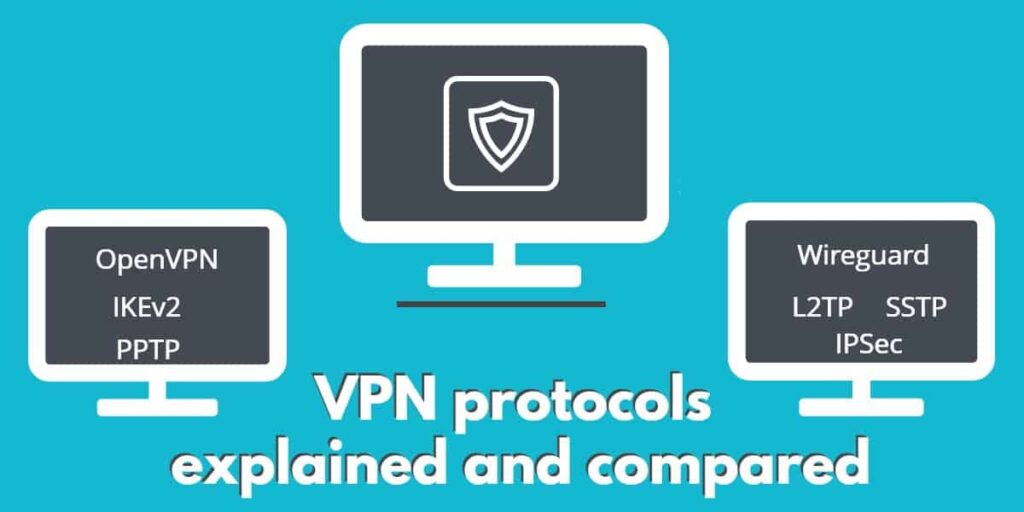
A VPN protocol is a set of instructions that dictate how data packets should be transmitted and encrypted over the internet. There are several protocols available, each with its own strengths and weaknesses. Understanding protocols is essential to select the best VPN for your needs and to configure it correctly.
The most common VPN protocols are PPTP, L2TP/IPSec, OpenVPN, and SSTP. PPTP is the oldest protocol and is widely supported, but it is also the least secure due to its weak encryption. L2TP/IPSec is more secure than PPTP and offers better data integrity, but it can be slower and more complicated to set up.
OpenVPN is an open-source protocol that is highly configurable and secure, but it requires third-party software to be installed. SSTP is a Microsoft-developed protocol that is very secure and works well on Windows, but it is not widely supported on other platforms.
When choosing a protocol, consider the level of security and privacy you need, as well as the speed and ease of use. OpenVPN is generally considered the most secure and versatile protocol, but it may not be the fastest or easiest to set up. PPTP may be faster and easier to use, but it is also less secure. L2TP/IPSec is a good compromise between speed and security, while SSTP is ideal for Windows users who require high security.
Downloading and Installing the VPN Software

Now that you’ve decided on the most suitable VPN provider for your needs and preferences, downloading and installing the VPN software is the next step. Here’s the guide:
Visit your VPN provider’s website and sign up to have an account.
Depending on your device (Windows, Mac, iOS, or Android), download the compatible software.
After that, you need to install the VPN software by following the prompts.
Launch the VPN software after the installation and log in using your account credentials.
Select a VPN server from the list, and to establish the collection, click the “Connect” button.
Customizing Your Settings

In order to optimize your experience with VPN, many services provide customizable settings, and here are some of them to consider:
Auto-Connect – When you launch the VPN software or even start your device, this feature provides automatic connection to the VPN server.
Kill Switch – To prevent your online activity from being exposed, this feature disconnects your device from the internet automatically if your VPN connection drops.
DNS Leak Protection – Preventing your ISP from tracking your online activity, DNS leak protection makes sure that your DNS requests are routed through the VPN server.
Verifying Your Connection

After you’ve managed to connect to the VPN, it’s important to verify that your VPN connection is working the right way.
Check your IP address before and after connecting to the VPN using a website like WhatIsMyIP.com.
If your IP address isn’t the same after connecting to the VPN, everything is set up correctly.
Disconnecting from the VPN Server
When you’re done with your online activity and finished using the VPN, it’s important to disconnect from the server. To do that, you need to:
Click the “Disconnect” button in the VPN software to end your VPN session.
The default settings of your internet connection will be back.
Conclusion
Setting up a VPN is not that complicated. It’s something everyone can do to protect online privacy and security. In order to enjoy the benefits of using VPN, you need to choose a reliable VPN provider with all the necessary features and servers. And after spending some time on research, it won’t be a problem for you to keep your online activity safe and private with a suitable VPN provider.






