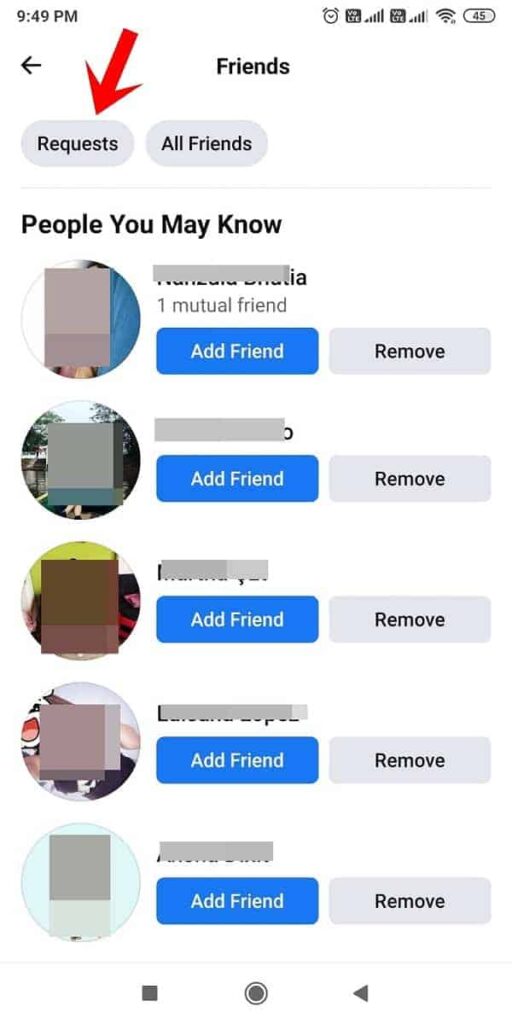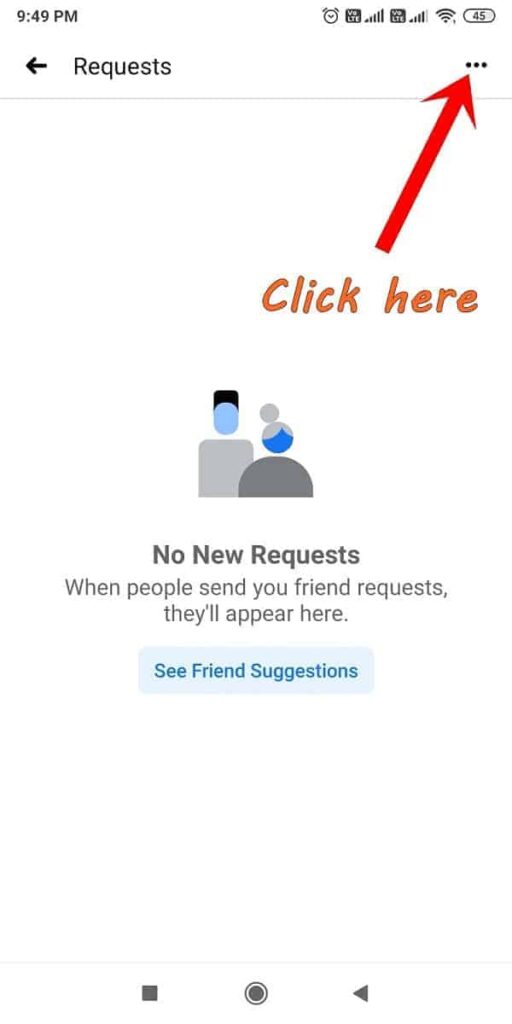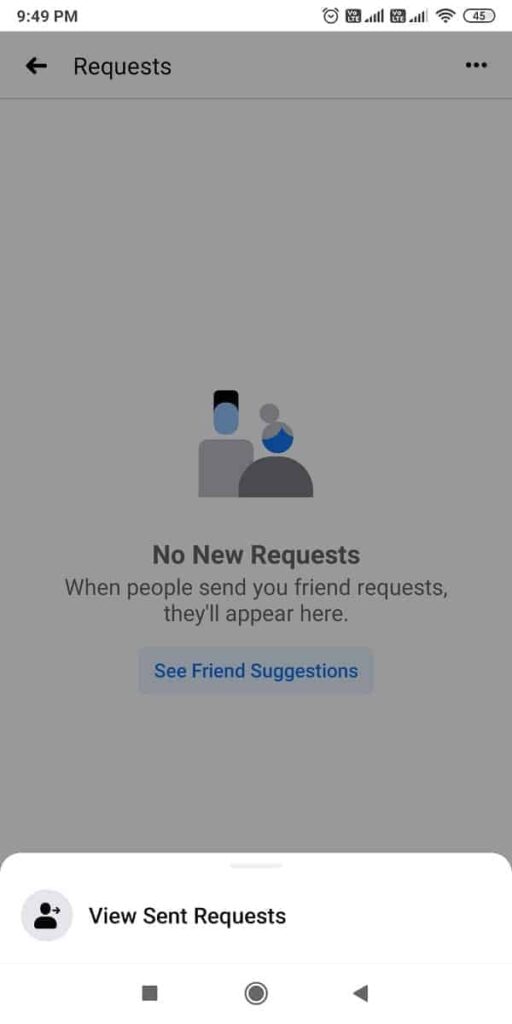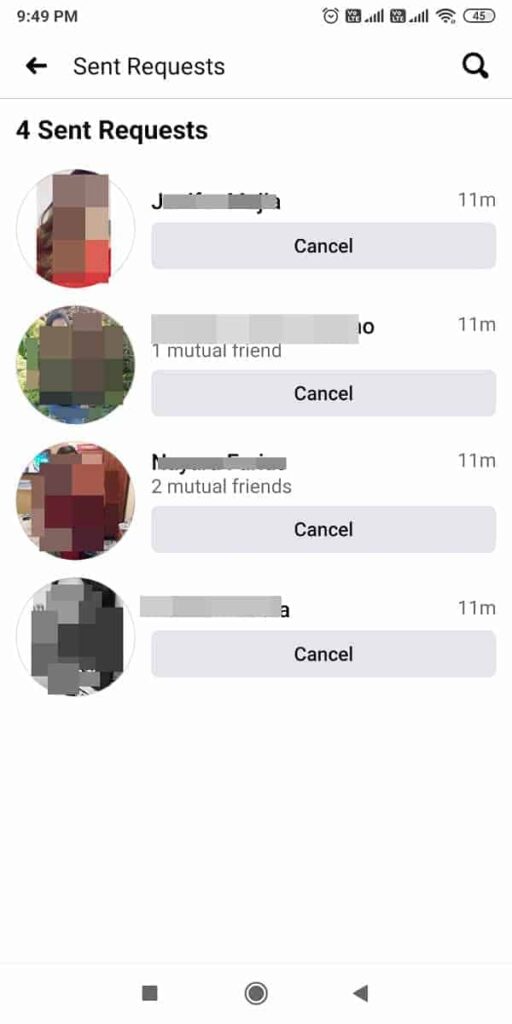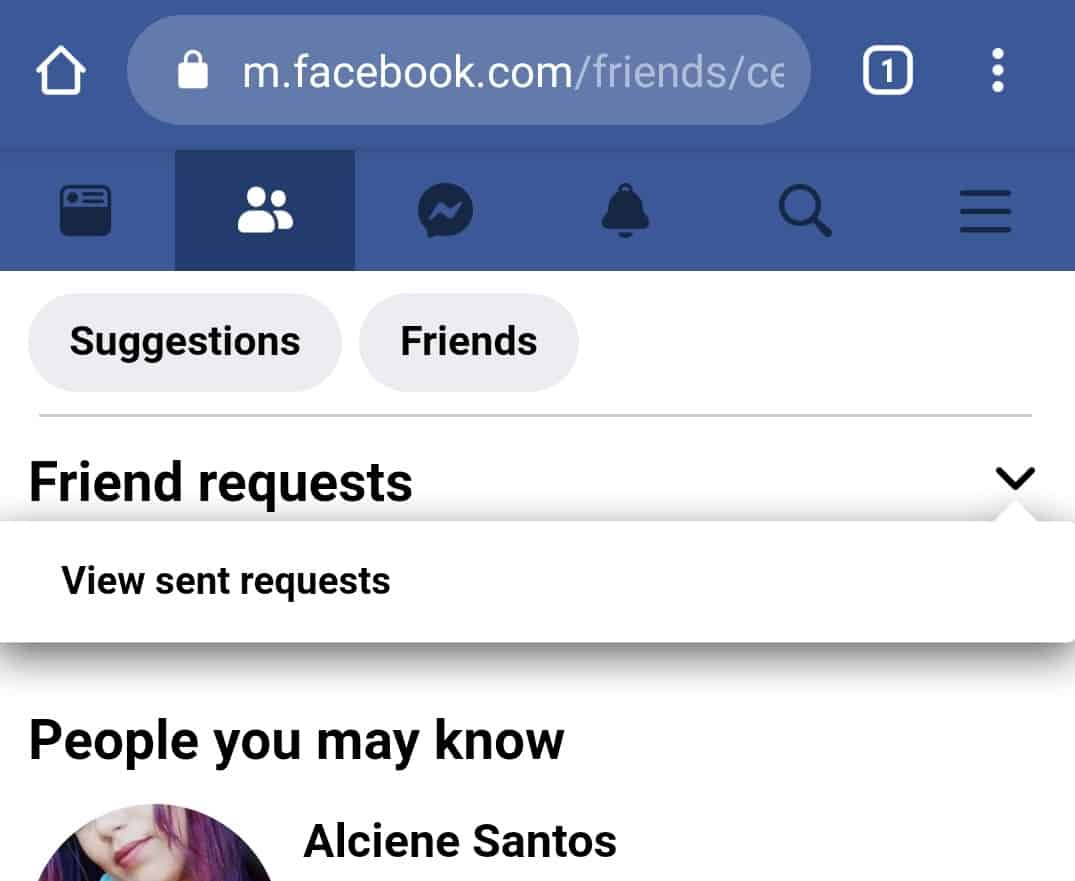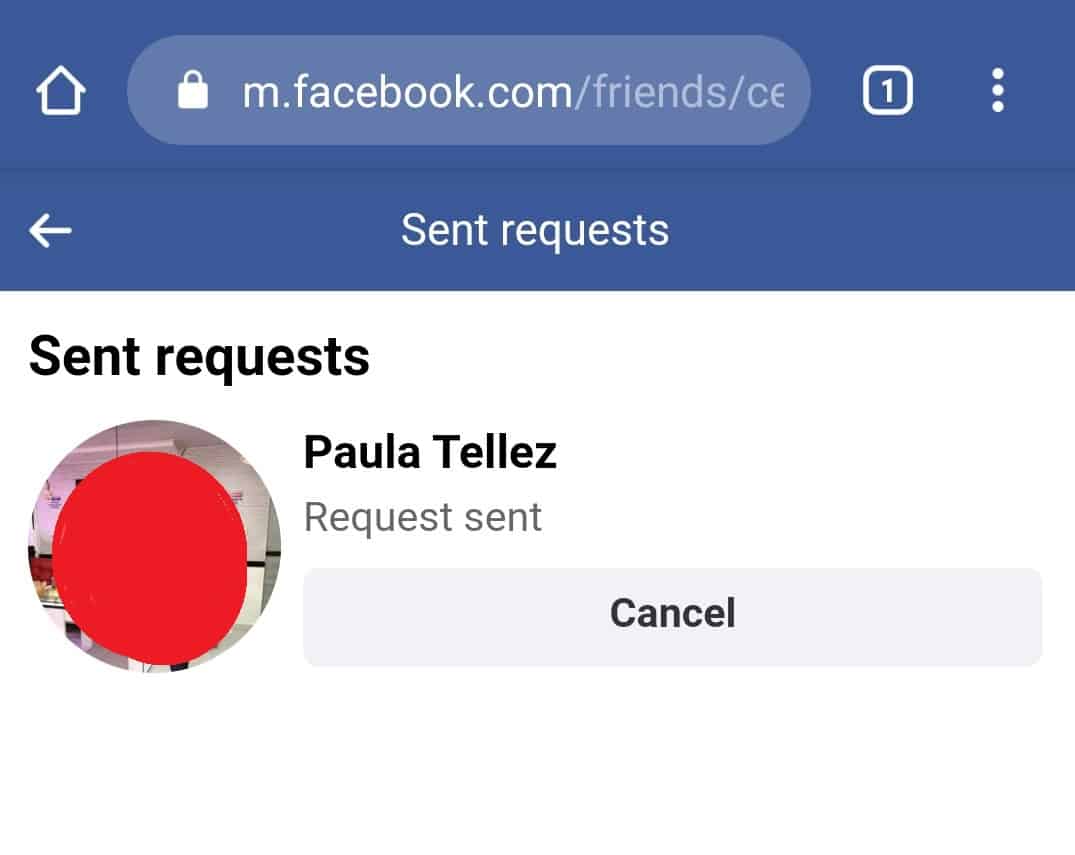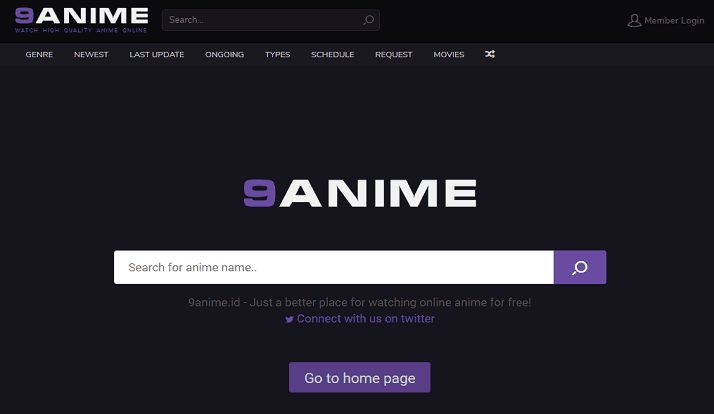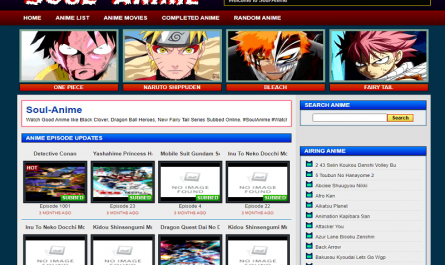Are you find looking for an option in the Facebook phone app where you can see your sent friend request. How to see sent friend requests on the Facebook app? Then read this article to the end to know how to do it.
In this guide, I will discuss two methods of checking the sent friend requests on Facebook. The first method is using the official app, and the second method is using the UC Browser app (easy one).
Related Topics For Reading
- See Instagram Stories and Profiles Anonymously
- How to See Full-Size Instagram Profile Picture – Download Insta DP
Page Contents
Method 1 – Using Facebook App
Step 1
Open the Facebook app and at the top, you will see three horizontal lines. Tap on that. Now, you will see the option for friends. Click on friends (see the image below).
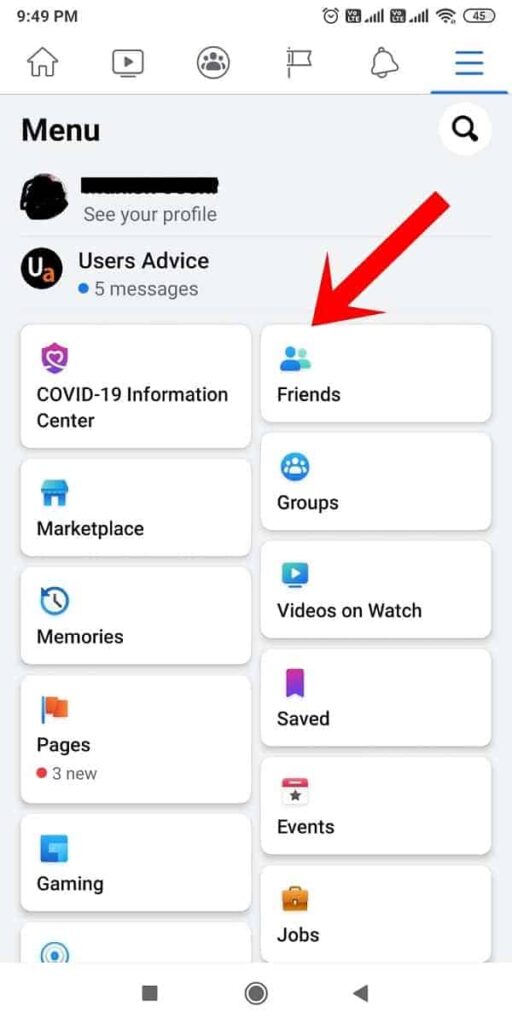
Step 2
Now, you will see two options on your screen and they are requests and friends. Click on requests to see all the sent requests.
Step 3
After clicking on requests you will see a page like this in the image below. At the top, there are three dots. Click on this dot.
Step 4
At the bottom of your screen, you will see the option for “View Sent Requests“. Click on it.
Step 5
Now you can see all the sent friend requests on your Facebook app. This is the end of method 1.
Method 2 – See sent friend request on the Facebook app
Step 1
Open the Facebook app and go to the help & support section. In the help & support section, you have to click on the help center.
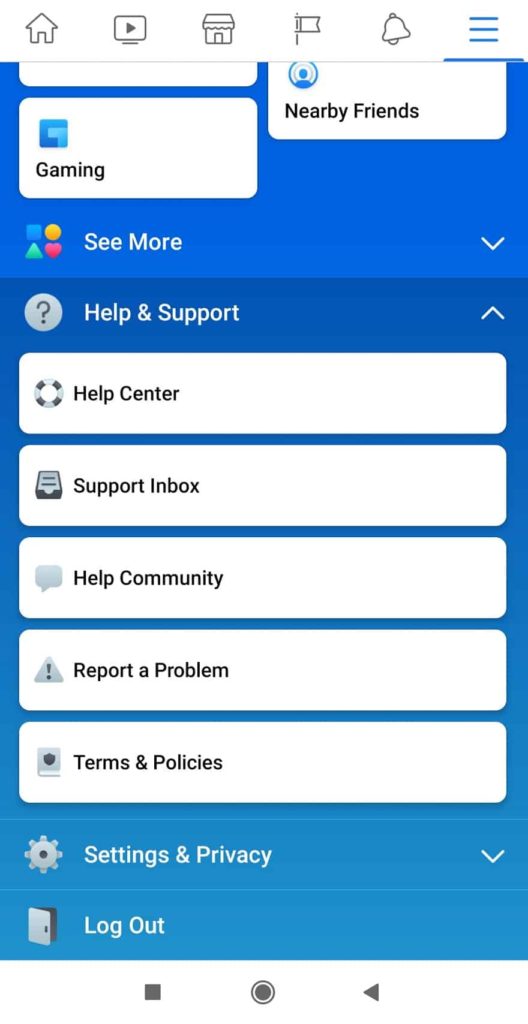
Step 2
After clicking on the help center, a page will open. On that page, at the top, you will see a search box. In that search box, type this “where to see sent friend request”, and then tap on the search icon.
Now, see the image below. You have to click on the 2nd option. Which says “How do I remove or cancel a friend request I sent to someone on Facebook.”
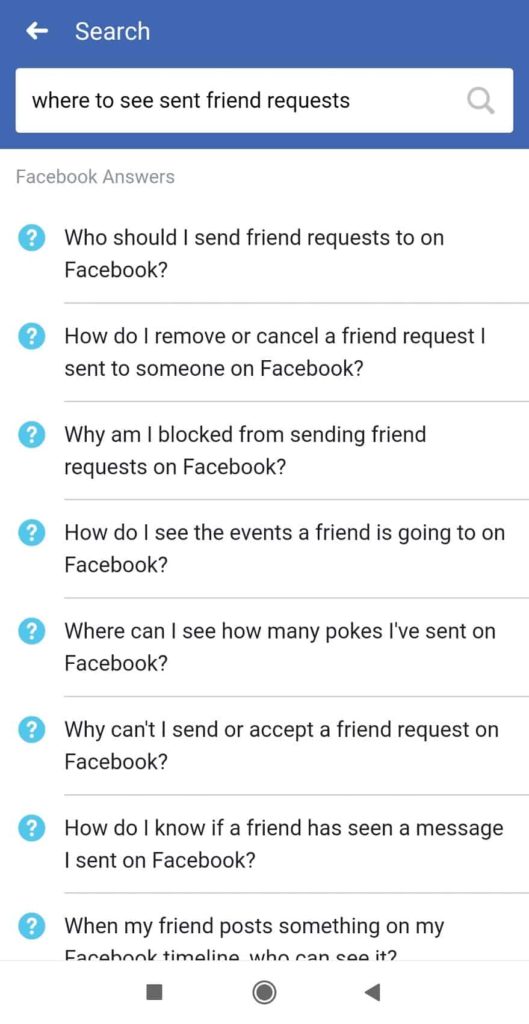
Step 3
Now, you will see an option “sent friend requests” in blue color (see in the image below). Click on that.
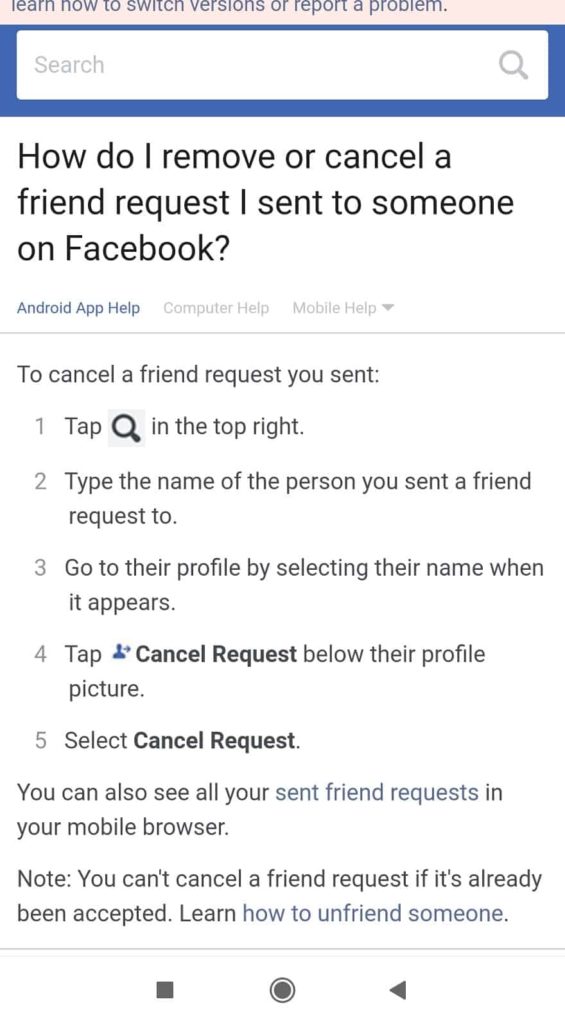
Step 4
That’s it, All the sent friend requests will show on your screen in the Facebook app.
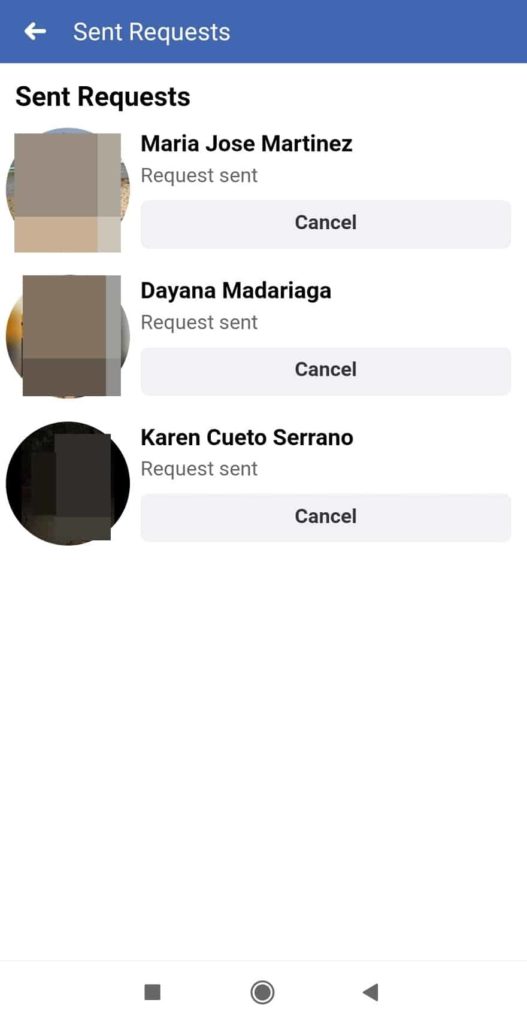
Method 3 – Using UC browser See sent friend requests on Facebook Using Phone
Check sent friend requests in the Facebook app. You have to follow all step by step instructions that are given in this guide.
Most of us have a habit of tracking sent friend request on Facebook. It is easy to track sent friend requests on the desktop version but on the Facebook app, you will not see this option. As of 2024, The only way in the Facebook app is you have to go to the help option and follow the steps that I have already mentioned in method 1.
You can install the UC browser app from the play store. Then follow these step by step instructions to see sent friend requests on the mobile. You do not need to use a computer or laptop. Using this way, you can see sent friend requests on your phone.
Step 1
After installing the UC browser on your phone. Open the Facebook website. You can also open the lite version of Facebook mobile by changing some UC browser settings.
Now, login to your Facebook account. Click on the “friends” option. There you will see an option “see all friends.” Click on that option.
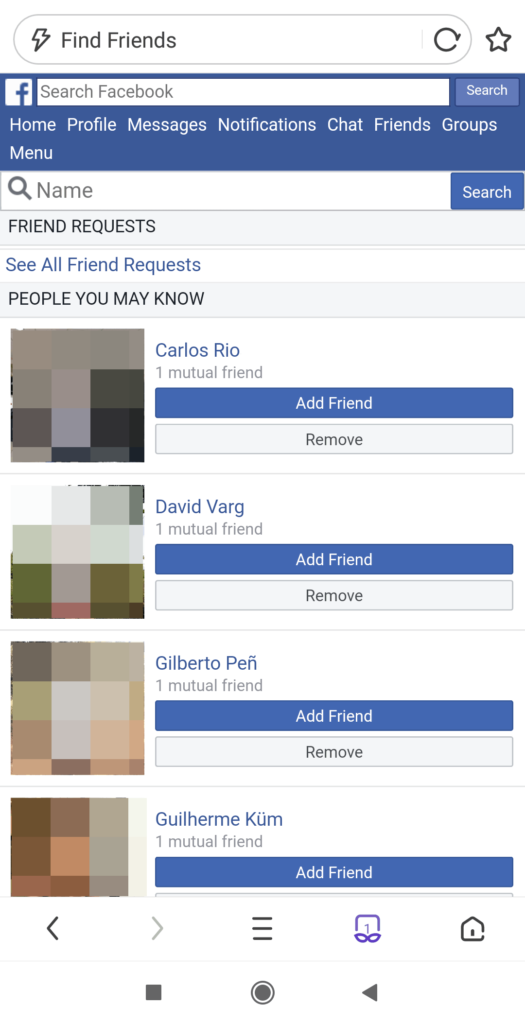
Step 2
Click on “view sent requests”. By clicking on this option, It will show you all the friend requests that you have sent to different individuals.

Step 3
Now, you can see all your sent friend request on your mobile phone using this way. You do not need any desktop to see sent friend requests. As of now, there is no option available in the Facebook app to see sent friend requests. Due to this, many people check it on the desktop version.
But, you can easily view and check sent friend requests on a Facebook mobile app using the UC browser.

You can see all sent friend requests on Facebook and If you want to cancel all these friend requests, just click the cancel button on each one by one.
Method 4 – Using Google Chrome to See all the Sent Friend Request on Facebook
1. Open Google Chrome on your phone and log in to your Facebook account.
2. On the top, you will see the icon of friends (see in the image below). Tap on that icon. Now, you will see the option to check the sent friend requests. Tap on the “view sent requests”.
3. All the sent friend requests can be visible on your screen. This is the end of the third method to see the sent friend request on Facebook using a phone.
Recommended Topics
- Rarbg Torrent Official Website and Mirror Links Unblock (Rarbg Proxy)
- How to prevent recovering of deleted photos in android phone