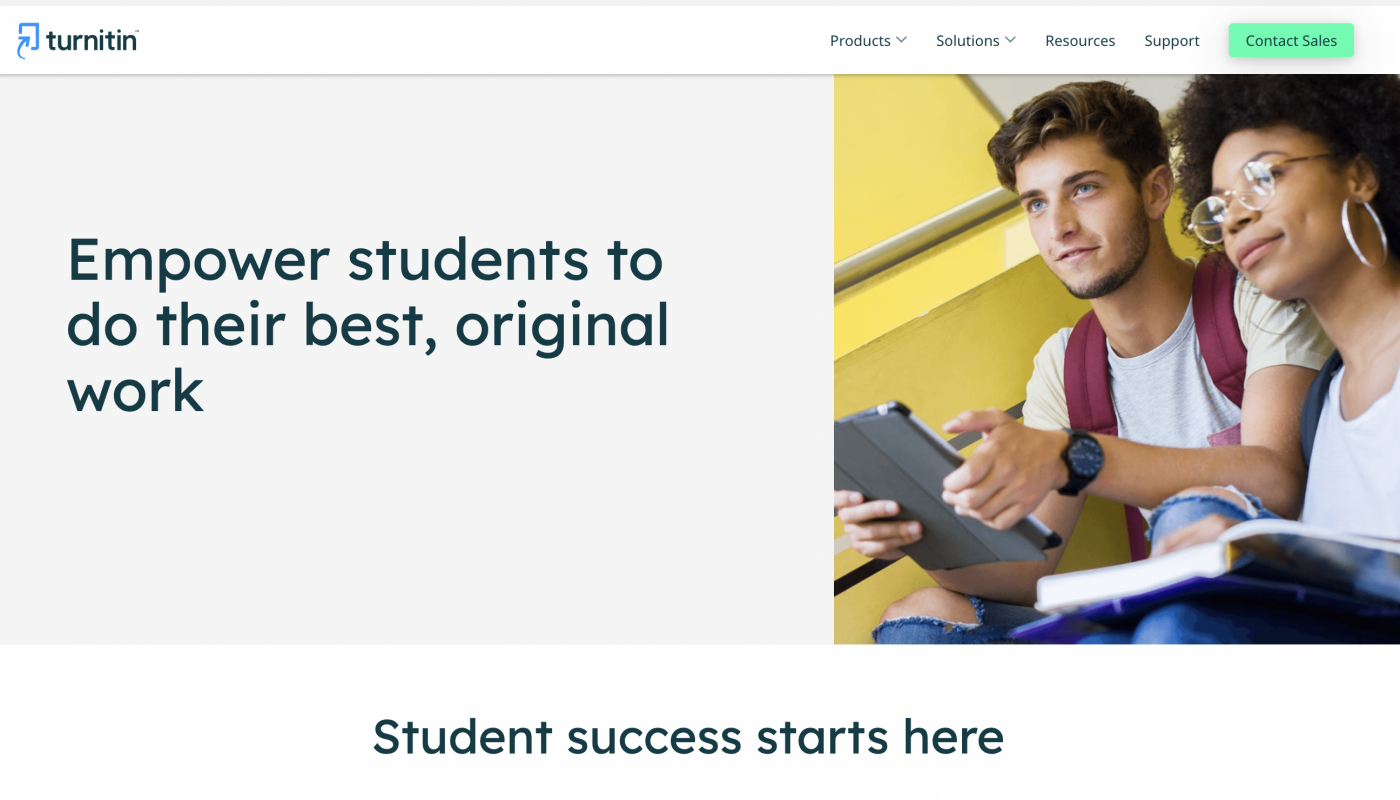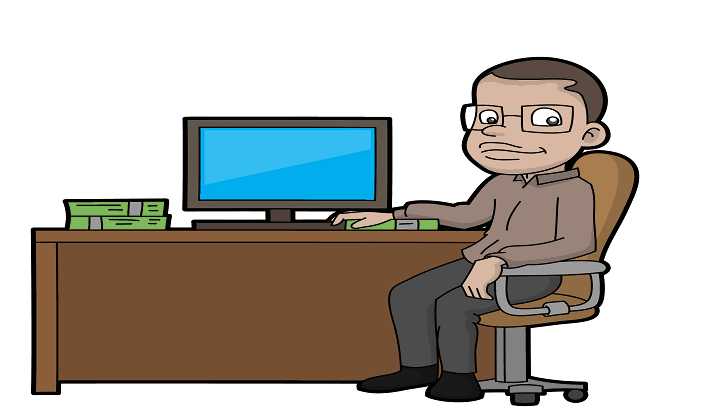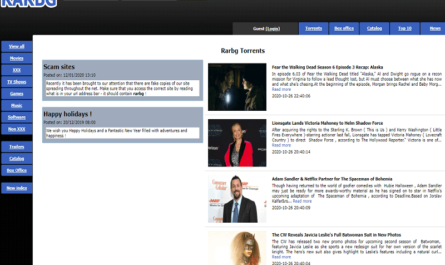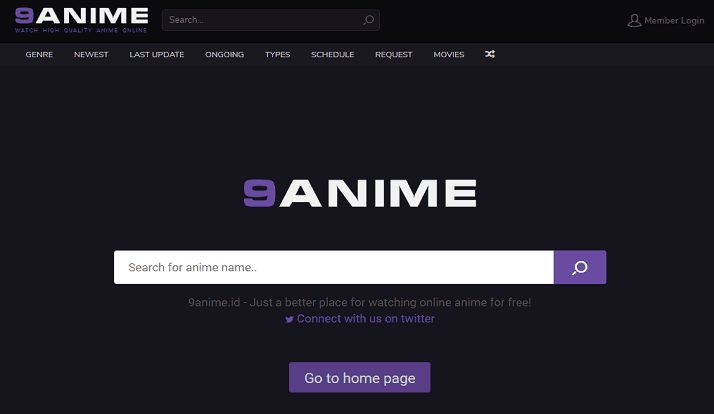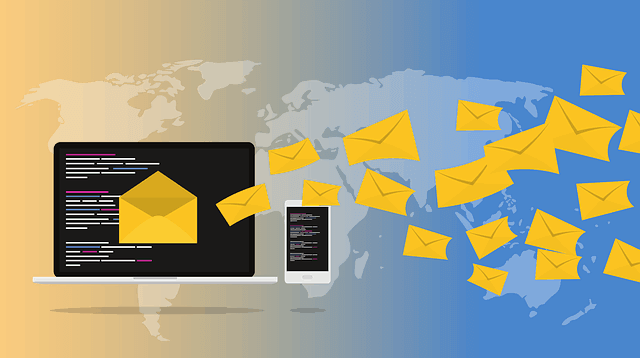Turnitin is a famous software used for plagiarism checker. It is widely used by universities, students, and tutors. To use Turnitin, you need to buy the license.
Founded: 1998
Type of website: Plagiarism checker and prevention
Number of Employees in the company: 300 globally
Service Availability: The site is available worldwide and can be accessed from any location
Official website URL: turnitin.com
Page Contents
What is Turnitin?
Turnitin is the most popular Plagiarism prevention service which was founded by four students. It was founded as a peer review application in the year 1998.
In 2007, the company partnered with crossref with the aim of developing the world’s largest scholarly database. The website is available in 18 different languages.
There are over 26 million students and tutors use this software in the world. The company has offices in the USA, UK, Netherlands, Mexico, South Korea, Australia, and India.
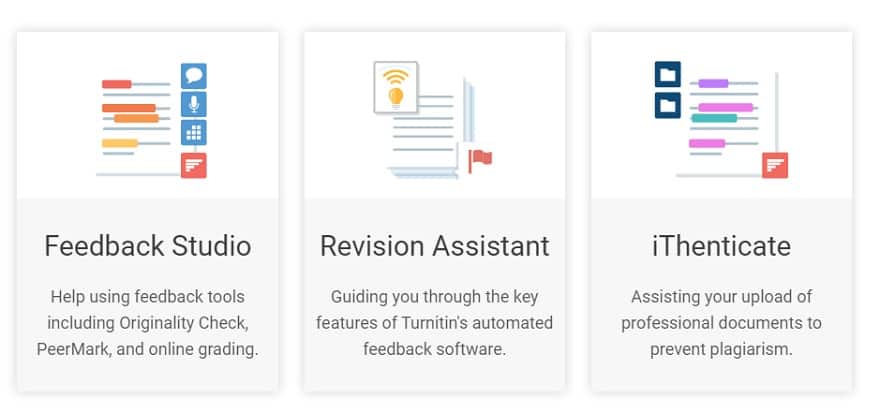
As I already mentioned that it is a famous software used for plagiarism checker and plagiarism prevention service that checks for your writing for citation mistakes, inappropriate copying, uniqueness, check your document by comparing it with the text in its huge database of the students, tutors, books, websites, as well as commercial journals and publications.
The submitted text is also compared with the archived internet content which is no longer available on the Internet. In simple terms, we can say that it compares the text of one file with other files over the internet and its massive database.
Turnitin Login
For Turnitin login, Open the official website. In the top menu (right side), you have to click on login button. Then enter your email address and password and hit the login button. You can also sign in with the google account.

How does Turnitin Works?
- You have to submit your paper-work (assignment) on Turnitin by clicking on the add attachment button.
- After the submission of the file, Turnitin will check the originality of the attachments.
- It takes some time to check it, after that it shows uniqueness in percentage. You and your instructor will receive the results.
System Requirements to Run this Software
- Windows 7 or higher, Mac OS X Intel v10.7+
- Supported Browsers – Google Chrome, Mozilla Firefox, Safari, and Microsoft edge
- The browser you are using is set to allow all cookies from turnitin.com to run this application program properly (as per the official site guidelines)
- Javascript must be enabled. Check it, If it is disabled then enabled it.
- Minimum 3 GB RAM or higher than this.
Turnitin Alternatives
These are the best Turnitin alternatives to check plagiarism of the content, submitted file, or report.
1. Quetext
Quetext is an Internet-based plagiarism checker that helps to find plagiarism reports in content, webpages, news work, academic sources, assignments, university projects, online textbooks & pdf, and deep search. It is a popular plagiarism tool and it is already used by millions of students, teachers, bloggers, and other professionals.
Quetext provides free and premium plagiarism services. In the free plan, you can check 2500 words or 5 pages in a day. In the pro plan, you can check 100k words/ 1 Lakh words (200 pages) and the price for this plan is $9.99 per month.
2. Grammarly
Grammarly is a popular writing suggestion, improvement, grammatical error-detection, and plagiarism detection online tool. Anyone can use Grammarly Chrome Extension to get free basic writing suggestions such as grammar, spelling mistakes, punctuation, and conciseness.
If you want to check plagiarism using Grammarly then you need to buy the premium version. In the premium version, you will get additional features like Plagiarism detection, consistency in spelling and punctuation, tone adjustment, word choice, and many other features are available. The price for the premium version is $11.66 per month.
3. Copyscape
Copyscape is another best Turnitin alternative. You can check the originality of the work by checking your document/content using Copyscape. It is a powerful tool especially known for plagiarism detection. It can easily let you know whether your content is original or copied.
Frequently Asked Questions
These are some commonly asked questions that you can read. It may help you to get your all doubts clear.
What is the cost of Turnitin? Is there any official pricing list Available?
There is no pricing detail available on the official site. If you want to know the price, you can contact them.
How to check for plagiarism before submitting it with Turnitin?
Suggested Topics