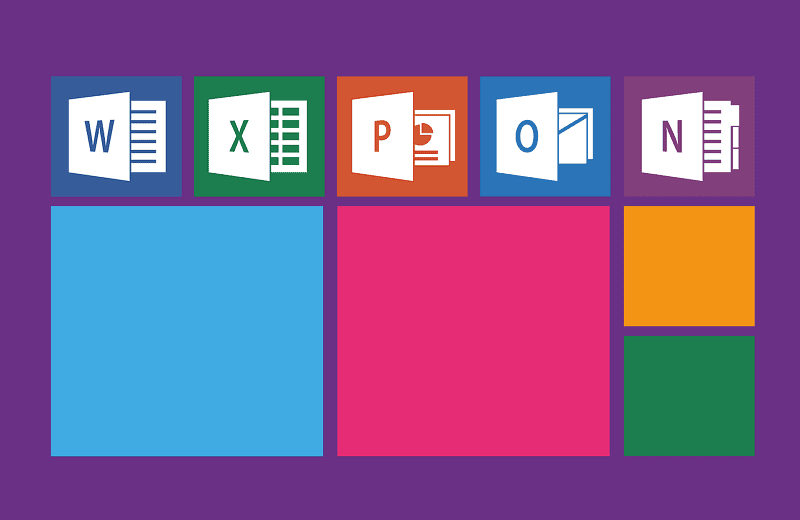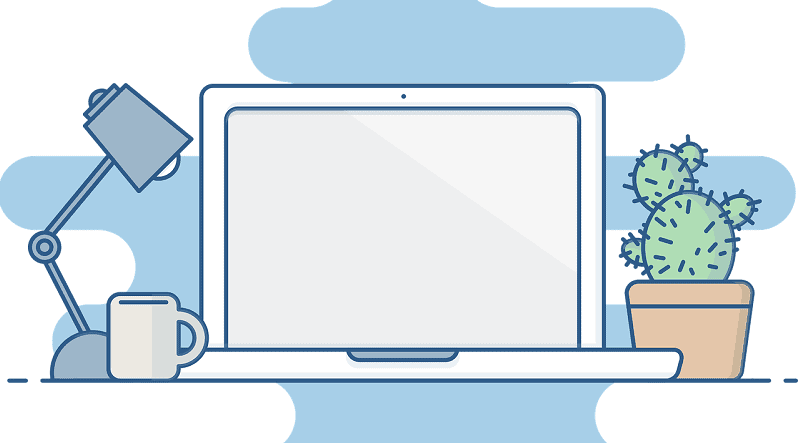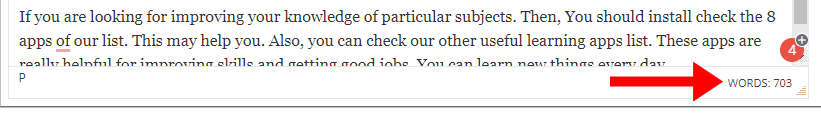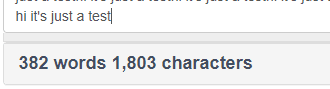Are you finding the best word counter websites for accurate word count? Then, this post will answer your every question and help to find the best online word counter tool.
We count the total words for different purposes such as college projects, school assignments, homework, content writing work, typing job, etc. Therefore, it is very important to use the right tool which shows 100% accurate results when we type the words or copy-paste the whole sheet.
Suggested: Typing Club: Type to Learn at Home and improve typing speed online
Page Contents
Word Counter Websites for Accurate Word Count
In this list, I have listed the 5 best websites that show the exact number of written words. You can copy-paste the content in any of these websites to check the total number of words or you can start typing and after your writing work got finished then you can easily check the total words at the bottom.
1. Users Advice
To use the word counter, you need to signup on UsersAdvice. Then, in my posts, you can start writing a post and you can easily see the accurate number of words. So, it is the best word counter online that you can use to check word counts.
You can also submit posts on usersadvice as a contributor if you want to voluntarily share your knowledge on this platform to help other users. You can write on topics in which you have knowledge, experience, or expertise.
2. Google Docs
To count the words on the Google Docs app or website, you first need to create an account on it. Almost everyone has a Google account. You can log in with your Google account. After that, you can log in to your account and then click on the button “plus button” to start a new document.
Website URL: docs.google.com
Now, start typing your work and after your content typing work gets completed you will see the total number of words at the bottom (see the image below).
The editor of Google Docs counts the words accurately. The user interface is simple and easy to operate.
Features
- Exact word count
- Heading options such as h1, h2, h3, h4 are available
- You can use bold, italic, bullet lists, number lists, and text color feature
- You can align the paragraphs left, center, and right side
- You have the option to make the fullscreen or work at default size
- You can also check the grammar and spelling mistakes if you install the Grammarly extension in your Google Chrome Browser
- Undo and redo
- Total words
- Count words accurately
- Saving the post
- and lot’s more
3. Wordcounter
wordcounter.net is an online tool that you can use to count the words and characters. The user interface of this website is simple and anyone can use it easily.
You can also save your work on this website by clicking on the save button. Sign-in is not required whereas in Google Docs sign-in is required. But if you want to save your work online for the long term then you need to create an account on this Word counter website. You can see the image below and in this way, wordcounter.net will show the total words and characters.
Features
- Grammar and spell check
- You can use titlecase, uppercase, and lowercase
- Auto-Save
- Undo and Redo
- Clear button to erase everything that you have written
4. Wordcount
wordcounter.io is another feature-rich online word counter website where you can count the total number of words and characters. This website is easy to use and has a clean & simple layout.
Features
- You can turn on the Auto-Save option. By default, the auto-save is turned ON.
- Clear all the text in a single click
- Increase or decrease the text size according to your requirement for better readability
- Count words accurately
Suggested: How to prevent recovering of deleted photos in android phone
5. Easywordcount
easywordcount.com is a website that provides word counts online. You do not require to create an account or sign in. Just open the website and start typing your work or If you have a document whose total number of words you want to find then simply paste the document words on this site. It will show you the total number of words and characters.
It does not offer too many features. It is a simple website to check the word counts. So, you can also try this word counter website.
Features
- Count Words
- Count Characters
6. Doc word counter
docwordcounter.com is a word counter tool where you can upload your document, pdf file, to know the total number of words. On this website, you need to upload your document for total word counts. According to docwordcounter.com all the uploaded files are permanently removed from the servers within 1 hour.
Features
- Total word counts of a document file, PDF file, or any other text file
Conclusion
Word Counter websites help us to find the total word counts to submit work. It may be the office work, content writing, university assessment, typing job, project, local shop work, or it can be related to any department.
Therefore, this list is made to help people to find the best word counter websites that provide amazing features to make the work easier. Small SEO tools is another famous website that provides free word counter tool.
See Also: