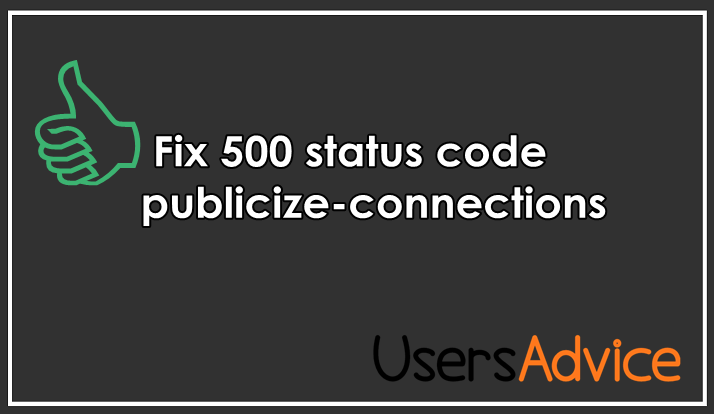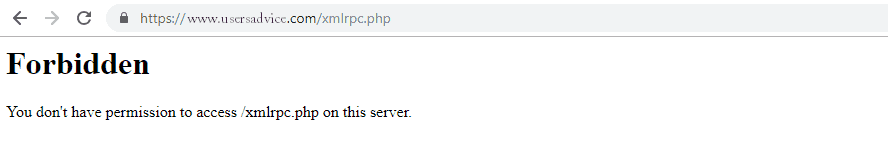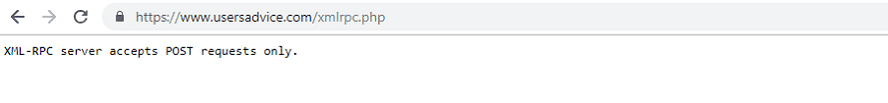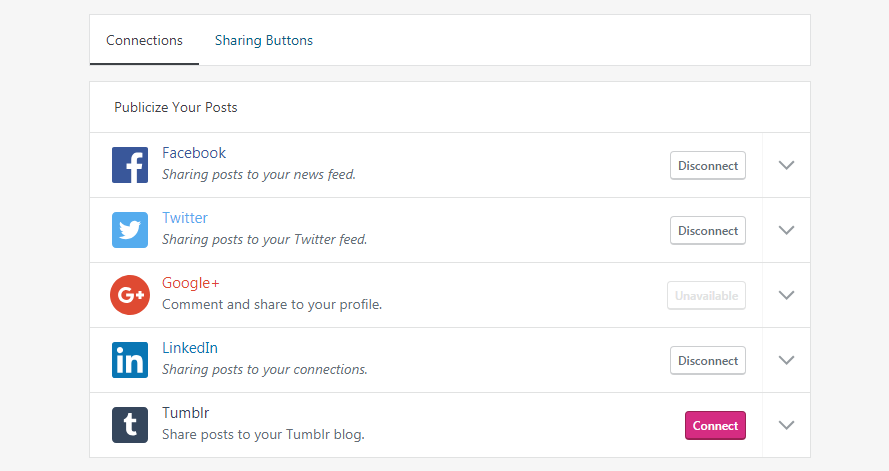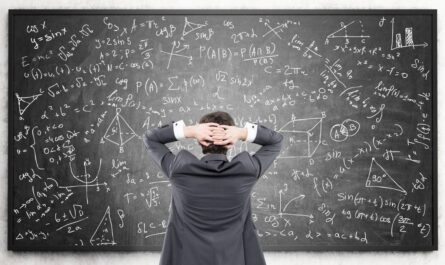In this post, I will guide you to fix the WordPress Jetpack plugin error – “500 status code for POST /sites/158240728/publicize-connections“. When you click on the sharing button in Jetpack plugin settings then there is an option “connect your social media accounts”.
When you try to connect your different social media accounts like Facebook, Twitter, Linkedin, Mailchimp, and Tumbler then it gives an error 500 status code for “POST /sites/158240728/publicize-connections/new”.
Related Topics For Reading
- Bluehost vs Namecheap – Which one is Good For Beginners
- 25+ Work From Home Jobs – The Definitive Guide For Earning Good Income
Don’t worry when I tried to set up my social media account, I had to face the same problem. So I am here sharing with you how to fix this 500 status code for POST /sites/158240728/publicize-connections/new” issue.
500 status code for POST /sites/158240728/publicize-connections/new
This 500 status code for the post is due to XML-RPC is not responding correctly or blocked/disable from the admin side. So, how do you check that xmlrpc.php is disabled on your website?
For checking whether xmlrpc.php is enabled or not on your website you have to type www.yourwebsitename.com/xmlrpc.php and then hit enter. The below image shows that xmlrpc.php is not enabled that why it is showing 403 forbidden. You don’t have permission to access /xmlrpc.php on this server.
When xmlrpc.php is enabled on your website for server accepts POST requests only.
Suggested Topic: 4 Best Investments for Blogging
How to Enable xmlrpc.php and Fix Jetpack publicize-connections Error
For enabling xmlrpc.php you can contact your hosting provider. For this error, you have to contact your hosting provider and tell him about this issue. He will fix this for you. You can try it yourself to enable xmlrpc.php in which the server accepts post requests only.
In my case, I contact my web hosting provider and he fixes that issue within 20 minutes. When I asked him can I could do it myself on my other blogs, He said no because it is a very important file you can take the help of customer support. Therefore, I suggest that you contact your customer support they will definitely help you solve this problem.
You can also use the Enable XML-RPC plugin for enabling it and Disable XML-RPC for disabling it. You will be able to connect your social media accounts when your problem is fixed.
Conclusion
To fix 500 status code for “POST /sites/158240728/publicize-connections/new” issue I suggest that you contact your customer support they will definitely help you solve this problem. After that, you will be able to connect your social media accounts for auto posting.
You can also check your XML-RPC.php file and if it is blocked then you can allow access to this file so that the Jetpack plugin will be able to access your social media accounts and post the newly published content of your website to the social media platforms such as Facebook, Pinterest, Twitter, etc.
For many bloggers, this feature is required to manage the work easily. If your xmlrpc.php file is already responding and enabled from the admin side and still you are facing the same issue. Then, this problem can be solved by your hosting provider and it takes only a few minutes.
Recommended Topics
- What is the survey and How to take surveys for Money?
- 8 Useful apps – Best Learning apps For Everyone to Boost Your Knowledge
- How to Start a Blog – Ultimate Guide to Make a Website
- 18 Best Free SEO Tools For Blogging